The article explains more on using IonCube Loader with CyberPanel. Bobcares, as a part of our CyberPanel Support offers solutions to every query that comes our way.
IonCube Loader with CyberPanel
PHP developers can use IonCube, a program that offers encoding and decoding solutions for PHP scripts. By securing PHP programs, this system increases security by protecting against abuse and unwanted access. By making code difficult to access and ensuring the security of secret algorithms and business logic, it protects property rights.
It also helps with the regulation of commercial PHP software license agreements. IonCube ensures effective running of programs by reducing performance impact even with the addition of encryption. Because of CyberPanel’s connection with IonCube, customers can take advantage of its benefits without worrying about mismatches.
The steps to use IonCube on CyberPanel are as follows:
1. Log into the CyberPanel and SSH into the server as root.
2. In CyberPanel, go to “Server” > “PHP” > “Install PHP Extension” from the left sidebar.
3. Scroll down and choose the PHP version where we want to set up IonCube Loader. If IonCube Loader 10 is already setup, remove it.
4. Open a command prompt with SSH using Bitvise SSH Client or another SSH client.
5. Run the following commands:
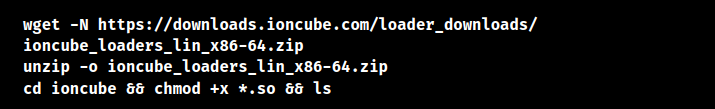
6. Copy the IonCube Loader 12 files to the respective PHP version directories:
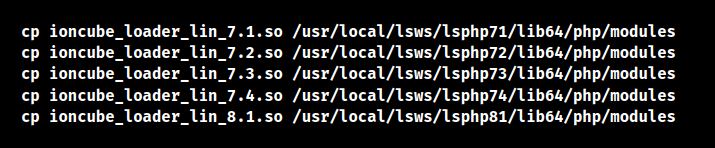
7. Modify the master php.ini file for each PHP version to enable IonCube Loader 12:
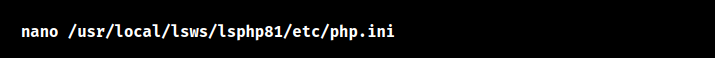
8. Add the following line at the first or end of the file:
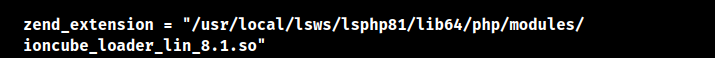
9. Save changes and repeat for other PHP versions, replacing the PHP version in the path.
[Want to learn more? Click here to reach us.]
Conclusion
To sum up, IonCube provides a method for PHP developers to protect their copyright by securing their code and making sure that it can only run on servers that have the IonCube Loader setup.




0 Comments