Learn more about CyberPanel Rainloop Webmail from our experts. Our CyberPanel Support team is here to help you with your questions and concerns.
CyberPanel Rainloop Webmail | Guide
RainLoop can be described as an efficient web-based email client. It optimizes memory in order to be able to work on even low-end web servers. It does not matter if we have a large mailbox or a high volume of emails. RainLoop ensures minimal memory usage per active user. This holds true even in the case of large mail attachments.
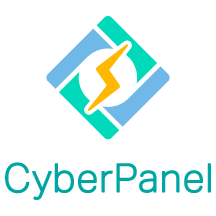 This is why it is often chosen as the default webmail solution.
This is why it is often chosen as the default webmail solution.
Today, we are going to take a look at how to use RainLoop webmail via CyberPanel:
- First, we have to log in to our CyberPanel account with our server address and port details.
- Then, we have to enter our username and password to log into our CyberPanel dashboard.
- After that, head to the Go to the E-mail section and click the Emails tab in the left menu.
- Now, we will come across different email management options. These include creating email accounts, setting up autoresponders and so on.
- Next, we have to click Access Webmail.
- Then, the Rainloop Webmail login interface will pop open. Here we have to enter the email address and password associated with our email account you wish to access.
- After that, we must click the Connect button in order to connect to Rainloop Webmail.
- Now, we will get access to the following options in RainLoop settings:
- General
- Accounts
- Security
- Mail folders
- Themes
After logging in to Rainloop Webmail, we can view and manage our email directly from any web browser with ease.
At the end of the day, CyberPanel simplifies webmail access with RainLoop.
[Need assistance with a different issue? Our team is available 24/7.]
Conclusion
In summary, our Support Techs demonstrated how to access RainLoop webmail on CyberPanel.
PREVENT YOUR SERVER FROM CRASHING!
Never again lose customers to poor server speed! Let us help you.
Our server experts will monitor & maintain your server 24/7 so that it remains lightning fast and secure.







0 Comments