In Redis, we can delete an HSET using the HDEL command. Bobcares, as a part of our Server Management Service offers solutions to every query that comes our way.
How to Delete an HSET in Redis?
The Redis HDEL command is used to ignore the provided keys that are not present in this hash as well as remove the specified fields from the hash stored at a key. If the key is not present, the hash is considered empty, and the command returns 0. The HDEL command can be used to remove a field from a Redis hash if we have one.
Let’s take an example. We create a hash as follows:
![]()
We can use the HKEYS to get all the fields in our hash:
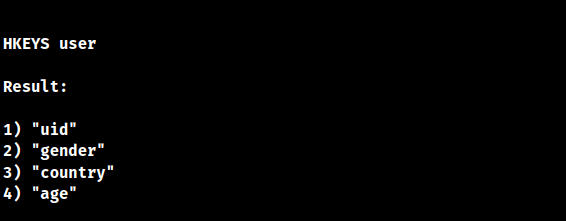
From the result, it is clear that there are four fields in the hash. Now, we’ll also see how we can remove the fields from this hash. Let’s use the HDEL code to delete a field:
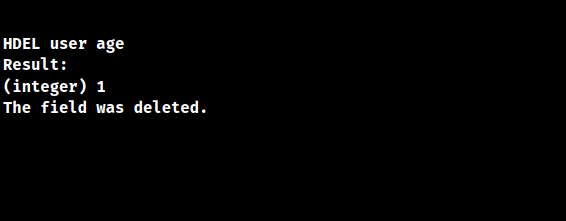
Now in order to remove multiple fields, we can use:
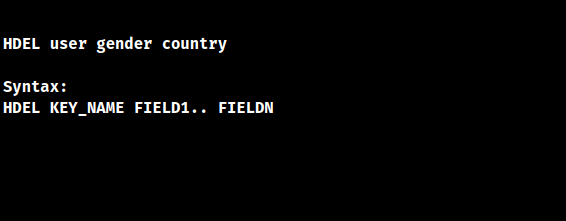
We can also use ruby-based way to remove all the keys in a Hash via a single, pipelined request:

We can remove all hashes at once. Also, we can use the code in order to remove every subhash associated with the hash key “dayz”.
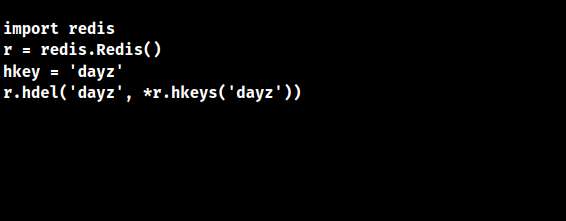
Alternatively, we can also designate nil as the hash value, in which case we can eliminate the unnecessary variable.
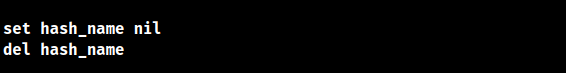
[Searching solution for a different question? We’re happy to help.]
Conclusion
To conclude, the article explains about the commands to be used in order to delete an HSET in Redis.
PREVENT YOUR SERVER FROM CRASHING!
Never again lose customers to poor server speed! Let us help you.
Our server experts will monitor & maintain your server 24/7 so that it remains lightning fast and secure.







0 Comments