Learn how to deploy Joomla in Kubernetes. Our Kubernetes Support team is here to help you with your questions and concerns.
How to Deploy Joomla in Kubernetes
Did you know that deploying Joomla in Kubernetes involves containerizing the Joomla application and using Kubernetes to manage those containers?
Let’s take a quick look at how to deploy Joomla in Kubernetes:
- To begin with, we have to containerize Joomla in Kubernetes. To do this, we have to create a Docker image of our Joomla application with its dependencies. We can create a Dockerfile to define how the image should be built. Here is an example of a Dockerfile for Joomla:
# Use an official PHP image as the base image
FROM php:7.4-apache
# Install necessary dependencies
RUN apt-get update && apt-get install -y \
mariadb-client \
&& rm -rf /var/lib/apt/lists/*
# Copy Joomla files into the container
COPY ./joomla /var/www/html
# Set environment variables (e.g., database configuration)
ENV JOOMLA_DB_HOST=mysql-host
ENV JOOMLA_DB_USER=root
ENV JOOMLA_DB_PASSWORD=my-secret-password
# Expose port 80
EXPOSE 80
# Start Apache
CMD ["apache2-foreground"]
Then, we have to build the Docker image with this command:
docker build -t my-joomla-image - We can deploy a MySQL database in Kubernetes via a MySQL container. Make sure we have the correct database host, user, and password in our Joomla configuration.
- Kubernetes relies on YAML configuration files to define resources. So we have to create these resources to deploy Joomla:
- Deployment:
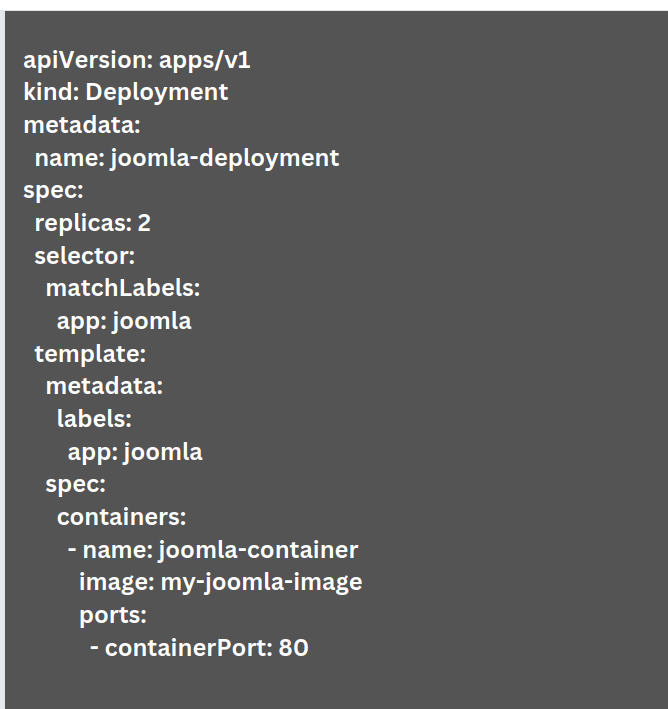
- Service:
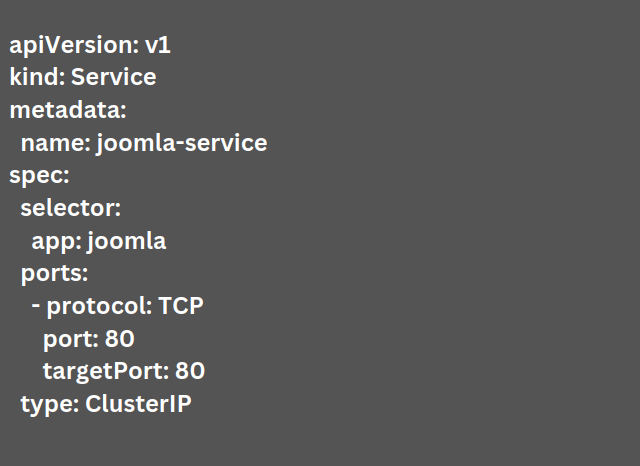
- Deployment:
- Now, it is time to apply the Kubernetes configuration files with this command:
kubectl apply -f deployment.yaml
kubectl apply -f service.yaml
- Once we deploy Joomla in Kubernetes, we can access it via the service’s ClusterIP or via an Ingress controller. The method depends on our Kubernetes cluster setup.
Kubernetes offers tools for scaling our Joomla deployment, managing updates, and ensuring high availability. We can scale the number of Joomla pods as needed, apply rolling updates to the application, and monitor its performance with different Kubernetes features.
[Need assistance with a different issue? Our team is available 24/7.]
Conclusion
In brief, our Support Experts demonstrated how to deploy Joomla in Kubernetes.
PREVENT YOUR SERVER FROM CRASHING!
Never again lose customers to poor server speed! Let us help you.
Our server experts will monitor & maintain your server 24/7 so that it remains lightning fast and secure.







0 Comments