Let’s discuss the steps of the Nagios NRPE Deploying via Ansible in this post. As part of our DevOps Consulting Services & Solutions, Bobcares provides answers to all of your questions.
Overview
- Automating Nagios NRPE Deploying via Ansible
- The Role of Ansible
- Key Steps for Deployment
- Deployment Overview
- Troubleshooting Tips
- Important Considerations
- Conclusion
Automating Nagios NRPE Deploying via Ansible
Monitoring server performance and availability is a cornerstone of IT management. Nagios, an open-source monitoring system, is renowned for its ability to keep an eye on systems, applications, and services. Its NRPE (Nagios Remote Plugin Executor) plugin extends this capability to remote hosts, enabling the execution of checks like CPU usage, disk space, and network health. Deploying NRPE manually across multiple servers can be tedious, but Ansible, a powerful configuration management tool, makes the process efficient and scalable.
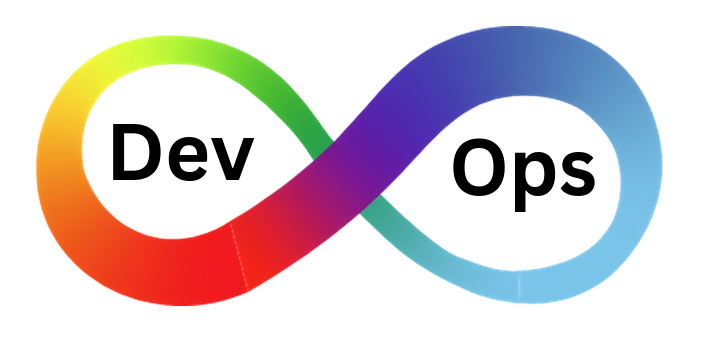
In this article, we’ll explore how to automate the deployment of Nagios NRPE using Ansible.
What is Nagios NRPE?
Nagios: A robust monitoring solution that tracks the health of various systems and applications, offering detailed insights into performance metrics.
NRPE (Nagios Remote Plugin Executor): A plugin allowing Nagios to execute monitoring scripts on remote servers, providing data about system performance and availability.
The Role of Ansible
Ansible simplifies the deployment of NRPE agents by automating:
- Installation of NRPE and necessary plugins.
- Configuration of NRPE settings for remote checks.
- Management of firewall rules for secure connections.
- Updating the Nagios server configuration for seamless monitoring.
This process ensures consistency and reduces manual effort, especially for large-scale environments.
Key Steps for Deployment
Prerequisites
Ansible Control Node:
- Ensure Ansible is installed (ansible –version).
- Set up an inventory file listing target servers.
Target Nodes:
- Remote servers where NRPE will be installed.
- Configure SSH access with appropriate credentials.
Nagios Server:
- A pre-configured Nagios server capable of communicating with NRPE agents.
Dependencies:
- Install the NRPE package and Nagios plugins on target servers.
Deployment Overview
Ansible automates the following tasks:
- Installing NRPE and plugins.
- Configuring NRPE settings in /etc/xinetd.d/nrpe and /usr/local/nagios/libexec/nrpe.cfg.
- Managing firewall rules for port 5666 (NRPE default port).
- Adding target server details to the Nagios configuration.
- Creating the Ansible Playbook
1. Inventory File
Define servers in an inventory file, grouping them as required:
[webservers] web01.example.com web02.example.com [database_servers] db01.example.com db02.example.com
2. Playbook Tasks
Here’s a sample playbook for deploying NRPE:
--- - hosts: webservers become: yes tasks: - name: Install NRPE package package: name: nrpe state: present - name: Configure NRPE template: src: nrpe.cfg.j2 dest: /usr/local/nagios/libexec/nrpe.cfg - name: Restart NRPE service service: name: xinetd state: restarted - name: Add Nagios host configuration copy: src: nagios_host_config.cfg dest: /usr/local/nagios/etc/hosts.cfg
3. Firewall Management
Use Ansible modules like firewalld to open port 5666:
- name: Allow NRPE port firewalld: port: 5666/tcp permanent: yes state: enabled
Troubleshooting Tips
1. NRPE Not Running:
- Check logs in /var/log/syslog or /var/log/messages.
- Ensure the service is enabled and running.
2. Nagios Connection Issues:
- Verify the allowed_hosts setting in nrpe.cfg.
- Check if the firewall permits traffic on port 5666.
Important Considerations
1. Ensure the Ansible user has privileges to install packages and edit configurations.
2. Restrict access in nrpe.cfg to allow connections only from the Nagios server.
3. Define monitoring checks tailored to the environment in nrpe.cfg.
4. Use community-maintained Ansible roles for quicker setup.
[Need to know more? Get in touch with us if you have any further inquiries.]
Conclusion
Scaling NRPE deployment is as simple as adding servers to the inventory file and re-running the playbook. Ansible’s idempotency ensures safe execution, avoiding duplicate tasks or conflicts. Deploying Nagios NRPE with Ansible saves time, ensures consistency, and simplifies monitoring for large-scale systems. By automating tasks, IT teams can focus on optimizing performance rather than managing repetitive configurations.








0 Comments