A door without a lock easily allows a thief in! So as a server without firewall.
Therefore, security firewall is a necessity in any DigitalOcean Droplet. The options to enable security in Droplets include DigitalOcean’s cloud firewall, program called UFW, etc.
Again, the choice of firewall depends on the Droplet configuration, apps running, server purpose, etc.
At Bobcares, we help cloud server owners to secure their Droplets as part of our Managed Cloud Services.
Today, we’ll do an analysis of DigitalOcean Firewall vs UFW and see how our Cloud Engineers choose the best option for the server.
Why do we need Firewall?
Firstly, let’s see why do we need a server firewall. The internet has too many attackers looking out the vulnerabilities in your apps, software, etc. An attacker can guess the password of your application and break into your server. These exploits can inject malicious code into the server and deface all your websites.
So, one of the best way to avoid this is to block unwanted traffic on the server.
For example, there is no need to allow public access to your database servers. We need only web servers to communicate with Database servers. For this type of restriction, Firewall service helps a lot.
DigitalOcean Firewall vs UFW
Earlier, the possible way to secure server was using iptables program. But, this involves complex rule formats and often a bad rule can deny access to the server. That’s where the user-friendly iptables based utilities like Uncomplicated Firewall (UFW) and DigitalOcean Firewall helps.
But, which one is better, UFW or DigitalOcean Firewall?
Both of them has its own pros and cons. Let’s have a look at them.
1.Scope
UFW is a host-based tool. That is, it has to be configured on each Droplet separately.
But, DigitalOcean’s Cloud Firewall is a network-based one. The same firewall rules can be applied on a large number of Droplets.
Here, the choice depends on the type of server that you own. For customers having a group of identical servers, using Cloud Firewall really helps.
2. Ease of setup
In Ubuntu based Droplets, UFW comes as pre-installed. Our Cloud Engineers enable it using the command:
ufw enable
Similarly, DigitalOcean Dashboard has the built-in option for creating firewall. We can access this from the Manage Firewalls option of the Droplet as shown in the picture.
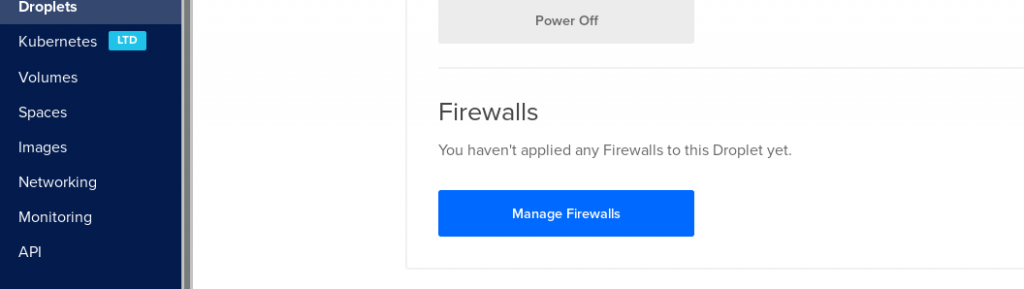
3. Ease of use
Now, let’s discuss on the ease of use factor. Maintaining port access on the server with UFW is pretty easy. For example, to allow ssh access on the Droplet, we need to use the command:
ufw allow ssh/tcp
However, when it comes to deploying shared common rules to lots of servers, it’s a bit time-consuming and repetitive task. That’s why, our Cloud Engineers often recommend to use DigitalOcean Firewall option when you have a pool of servers with identical configuration.
DigitalOcean’s tool will provide re-usability of rules. The same rules can be applied to multiple Droplets. Also, this Firewall processes the rules before even getting to the droplet. Any traffic that doesn’t fit the rules will be dropped before it reaches your Droplet.
4. Scalability
Moreover, DigitalOcean’s Cloud Firewall has the advantage of scalability. As it supports tagging of the Droplets, we can add custom labels to Droplets.
Thus, it becomes really easy for our Cloud Engineers to organize the Droplets and apply specific firewall rules on them.
But, when you only have a single Droplet, using UFW will be more beneficial as there is no need for scalability. Additionally, when you need to use custom defensive mechanisms like Fail2ban, enabling UFW really helps too.
On the whole, the process of adding firewall is really critical. Any faulty rule can drop off even the legitimate traffic from the server. That’s why our Cloud Engineers check each of the firewall rules before deployment.
[Don’t have the expertise to manage Firewall ? We can help with Firewall rules on your Droplet.]
Conclusion
Adding firewall on DigitalOcean Droplets is necessary. Today, we’ve discussed the pros and cons of the UFW and DigitalOcean Firewall program. Also, we saw how our Cloud Engineers help customers to choose the firewall program based on their requirements.







0 Comments