Discover dependencies failed Microsoft SQLserver smo can be resolved with these handy troubleshooting tips by our experts.
At Bobcares, we offer solutions for every query, big and small, as a part of our Microsoft SQL Server Support.
Let’s take a look at how our Support Team is ready to help customers resolve Discover dependencies failed Microsoft SQLserver SMO.
How to resolve: Discover dependencies failed Microsoft SQLserver SMO
If you have been coming across “ Discover dependencies failed ” error message, you have come to the right place. Our Support Techs have come up with troubleshooting tips to help resolve the Microsoft SQL Server Management Studio error.
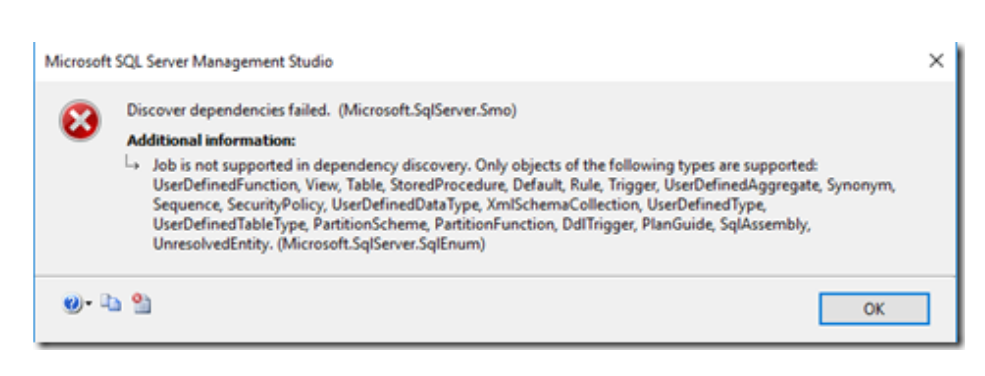
- We can try repairing sqlserver with the Installer utility.
- Next, try restarting the SQL Server service again.
- In case the error message includes: “SSMS shows “dbName (Offline)”, we have to carry out the following steps:
- First, locate the ID of the failed database as seen below:
SELECT database_id, name FROM sys.databases WHERE database_id > 4
- Next, find the dependencies as seen here:
DECLARE @DBid int = 5 – the id from previous step Select FromDB = DB_NAME(@DBid), FromSchema = OBJECT_SCHEMA_NAME(referencing_id,@DBid), FromObject = OBJECT_NAME(referencing_id,@DBid), referenced_server_name, ToDB = ISNULL(referenced_database_name, db_name(@DBid)), ToSchema = referenced_schema_name, referenced_entity_name FROM [Tats].sys.sql_expression_dependencies WHERE ISNULL(referenced_database_name, db_name(@DBid)) <> DB_NAME(@DBid) Order By ISNULL(referenced_database_name, db_name(@DBid))
- After that, either put the dependent database back online or delete the dependency.
- First, locate the ID of the failed database as seen below:
- However, if the error label is “SQL Agent jobs do not support dependency discovery”, we have to disable Generate Scripts for dependent objects option. This can be done by following these steps:
- First, choose Tools and click Options.
- Next, select SQL Server Object Explorer > Scripting.
- After that, change Generate scripts for dependent objects to False under the Object scripting option.
At the end of the day, these troubleshooting tips will help resolve the “Discover dependencies failed.” error. However, if you are still having trouble, drop us a line and our experts will help you out in a jiffy.
[Looking for a solution to another query? We are just a click away.]
Conclusion
To sum up, our skilled Support Engineers at Bobcares demonstrated how to resolve “Discover dependencies failed” error.
PREVENT YOUR SERVER FROM CRASHING!
Never again lose customers to poor server speed! Let us help you.
Our server experts will monitor & maintain your server 24/7 so that it remains lightning fast and secure.








0 Comments