Incorrect DNN Upgrade Path causes either a broken website or errors.
All DNN websites need periodic upgrades to the latest version to fix the security vulnerabilities, avail new features, etc.
However, users often skip some steps in DNN upgrade path and end up with website errors.
Here at Bobcares, we often receive requests regarding DNN upgrade as a part of our Server Management Services.
Today, let’s see how our Support Engineers help our customers to upgrade the DNN without breaking the website.
Why we need a DNN upgrade?
Upgrading the DNN website to the latest version increases the website functionality. Let’s now check the main reasons for the DNN upgrade.
1. Make the Site more Secure
The main reason for upgrading the DNN to the latest version is to protect the site from security threats.
Outdated websites often allows hackers to steal our personal data and destroys the information.
2. Getting new modules
Modules in DNN has a great role in website customization and thus growing the business.
In every new version of the DNN, there are some amazing new modules are being designed. So by upgrading the DNN, we can add more new modules to our DNN site.
Also, the upgrade helps to fix the vulnerability in the modules.
3. User Interface
Every new DNN version offers a good look and feel and provides easier navigation.
Its a proven fact that good websites increases the visitors to our website. So updated DNN versions helps to make the website more beautiful and help us to ensure a successful ranking on all search engines.
Suggested DNN Upgrade Path
Many of our customers asks us the possibility of the DNN upgrade directly from version 7 to version 9. Here, our DNN Experts always suggest them to upgrade it only in the correct path, without skipping any versions.
The skipping of the DNN version breaks the whole site. So we recommend the below upgrade path for our customers.
From Version To Version 02.00.04 02.01.02 02.01.02 03.01.01 03.01.01 03.02.02 03.02.02 04.03.07 04.03.07 04.04.01 04.04.01 04.06.02 04.06.02 04.09.05 04.09.05 05.04.04 05.04.04 05.06.08 05.06.08 06.02.08 06.02.08 07.04.02 07.04.02 08.00.04 08.00.04 09.01.01 09.01.01 09.03.02 09.03.02 09.04.04
If the current version of the DNN Platform is between any of the versions listed above, then we first upgrade the DNN to the closest listed version.
For example, if the current DNN version is 09.02.00, then we upgrade first to version 09.03.02 and then to 09.04.04.
On each upgrade, we take the backup of the site files and database. If any error occurs in the next upgrade, we can easily revert it back to the previous version from the backup.
Common errors with DNN upgrade
DNN upgrades can be messy for the in-experienced. Many of our customers face some errors while upgrading the DNN. Let’s see the common errors and how our Support Engineers fix it for our customers.
1.Missing Files
Missing DNN files is a common problem during DNN upgrade. For upgrading, we copy the upgrade files and paste them into the httpdocs, which is the website folder. To upgrade the DNN site, we call the below URL in the web browser.
domain.com/install/install.aspx?mode=upgrade.
Sometimes users get an error while calling the URL. And the error message appear as.
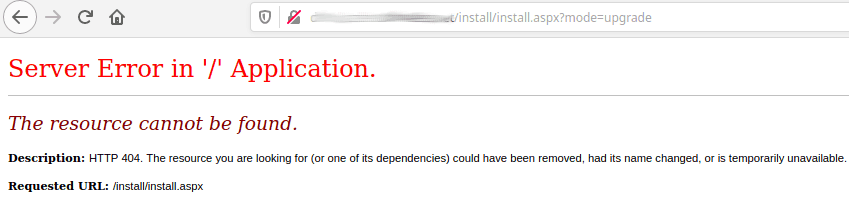 The error occurs when the upgrade files are missing in the website folder. So to fix the error, we correctly copy all the upgrade files and make sure that no files are missing.
The error occurs when the upgrade files are missing in the website folder. So to fix the error, we correctly copy all the upgrade files and make sure that no files are missing.
2. Outdated Modules
The other possible error we face while upgrading the DNN is because of the DNN modules. It occurs when the DNN modules have an outdated version.
So we always update the modules before upgrading the DNN.
[Need more information related to DNN Upgrade?- We’re available 24/7]
Conclusion
In short, Upgrading the DNN website to the latest version makes the website secure. Today, we saw the proper DNN upgrade path followed by our Support Engineers. Also, we have discussed the common possible errors occur during the DNN upgrade.







DNN admin panel functionalities not working after DNN 9.10.02 upgrade
After upgrading DNN 8 to 9.10.02 the admin panel functionalities & content edit not working. I didn’t follow the Upgrade path. Now my App’s dnn version is 9.10.02 What I need to do for proper working of dnn App? Do I need to follow the upgrade path again like:-
08.00.04 09.01.01
09.01.01 09.03.02
09.03.02 09.10.01
Hello,
The entire site is broken when the DNN version is skipped. Therefore, we advise adopting the upgrade strategy. We will be glad to talk with you on chat if you continue to experience problems (click on the icon at right-bottom).