DNS Points to Prohibited IP Cloudflare is a common occurrence that has various factors triggering it. Any user can clear the errors with a few simple steps.
Bobcares answers all questions no matter the size, as part of our Server Management Services
Let us take a look at DNS Points to Prohibited IP Cloudflare in detail.
Error 1002: DNS points to Prohibited IP
DNS points to Prohibited IPA, error 1002 A DNS entry in the user’s Cloudflare DNS app points to an IP address owned by Cloudflare. In the user’s Cloudflare DNS app, a CNAME record’s target is incorrectly specified. Despite not being on Cloudflare, the user domain has a CNAME that points to a Cloudflare domain. These are some of the common reasons for Error 1002.
Error 1000: DNS points to prohibited IP
Common Causes
One of the following reasons is why Cloudflare blocked the request:
- An A record in the Cloudflare DNS app or a Load Balancer Origin point to proxied records, respectively.
- A reverse proxy is a hint in the User Cloudflare DNS A or CNAME record. And, then proxies the request to Cloudflare a second time.
- The X-Forwarded-For header of the request exceeds 100 characters.
- There are two X-Forward-For headers in the request.
- A problem with or mismatch with the Server Name Indication (SNI) at the source.
Resolution
The resolution steps are given below:
- Update the IP address to the user’s origin web server IP address if an A record within the user’s Cloudflare DNS app corresponds to a Cloudflare IP address.
- The request is sent back through the Cloudflare proxy through a reverse proxy at the user origin. Instead of utilizing a reverse proxy, speak with the site administrator or provider of the user hosting to set up an HTTP redirect at the user origin.
Resolving Error 1000 if the DNS record(s) point to a Cloudflare IP
How can Cloudflare IPs be in the DNS records?
- This issue can occur if a user moves a proxy-enabled domain from one Cloudflare account to another and doesn’t replace the proxy addresses imported by the new account with their actual server IPs during setup.
- If a user unintentionally sets up one of their DNS records to reference a Cloudflare IP
Finding the Cloudflare IP in DNS records
- Firstly, go to the Cloudflare user dashboard and choose the DNS App 1.1k.
- Then, check the DNS records to see if the IP address corresponds to the one the hosting company provided.
- Although this isn’t always the case, if the user sees IP addresses that start with 104., they are most likely Cloudflare addresses. To find out who owns an IP, the user can utilize whois or an internet tool like whois.domaintools.com 412.
After identifying the Cloudflare IP
The DNS records pointing to Cloudflare’s IPs must now change to point to the user’s own server. Here is an illustration of a website that was transferred from one Cloudflare account to another:

There are three A records and three AAAA records for the root domain and www, all of which point to Cloudflare IPs and must be changed or deleted to point to the IP address of your server. In this scenario, we should do the following: Generally, the hosting company will offer a single IPv4 address (in the format XXX.XXX.XXX.XXX) that belongs in an A record.
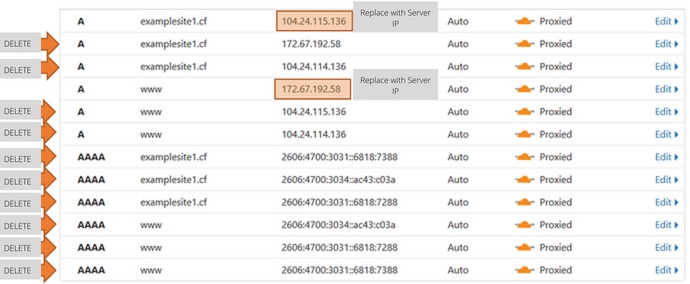
[Need assistance with similar queries? We are here to help]
Conclusion
To conclude, the DNS points to prohibited IP Cloudflare can be caused due to many reasons. The user can easily solve Error 1000 and 1002 in a few simple steps.
PREVENT YOUR SERVER FROM CRASHING!
Never again lose customers to poor server speed! Let us help you.
Our server experts will monitor & maintain your server 24/7 so that it remains lightning fast and secure.







0 Comments