When htaccess not working in Docker Apache environment, we can consider the following steps in this article. Bobcares, as a part of our Docker Hosting Support Service offers solutions to every query that comes our way.
Why htaccess not working in Docker Apache?
When problems arise with .htaccess files not opening in a Dockerized Apache environment, it’s critical to know the possible causes and fixes for this issue:
Config Inheritance:
For performance reasons, the Apache image that runs on Docker is set up by default to not read .htaccess files. This is due to the potential overhead associated with reading and parsing .htaccess files for each request. Changes to Apache’s settings should instead be made directly in the httpd.conf files.
Override Config:
The default setup of Docker’s Apache image sets AllowOverride None, which prevents the use of .htaccess files. Any directives contained in .htaccess files cannot be applied by Apache thanks to this directive. Rather, the directories where we want .htaccess files to be honored must have AllowOverride enabled.
Fixes
1. Initially, check the Apache config in the Docker container. Make sure that the AllowOverride setting for the directory containing the .htaccess file is either FileInfo or All.
2. Restart the Apache service within the container to make the changes take effect after making changes to the Apache settings.
3. Verify again that the.htaccess file is located in the correct location in relation to the DocumentRoot. Only files and folders within or under the .htaccess file’s location will be subject to the directives in the file.
4. Make sure Apache can view the htaccess file by making sure it has the right ownership and permissions. Since file permissions in a container may vary from those on the host computer in a Docker environment.
5. Make that the volumes are mounted correctly and that the .htaccess file can be used from within the container if we’re mounting host directories into the container using Docker volumes.
Here is an example. This Dockerfile modifies the Apache settings to enable both the mod_rewrite module and AllowOverride All directive, allowing .htaccess files to be honored.
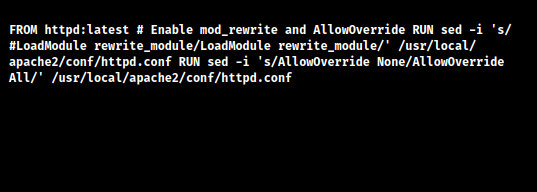
[Looking for a solution to another query? We are just a click away.]
Conclusion
To sum up, our Tech team went over the Docker Apache htaccess not working fixing details.
PREVENT YOUR SERVER FROM CRASHING!
Never again lose customers to poor server speed! Let us help you.
Our server experts will monitor & maintain your server 24/7 so that it remains lightning fast and secure.







0 Comments