Sometimes, we may need to hide deprecated warning in Drupal. Let’s see the steps needed to carryout the process. At Bobcares, with our Drupal Development Services, we can handle your issues.
Overview
- Hiding Deprecated Warning in Drupal
- Methods to Hide Deprecated Warnings in Drupal
- Key Considerations While Hiding the Warnings
- Conclusion
Hiding Deprecated Warning in Drupal
Drupal: Drupal is a free, open-source platform used to build websites and applications. It’s flexible and customizable, allowing us to create anything from a simple blog to a large, complex website. With various modules, we can add features like SEO, security, and content management easily. Known for its strong security and supported by a large community of developers, Drupal is widely used by organizations and businesses for high-traffic and secure websites.
What are Deprecated Warnings in Drupal?
Deprecated warnings in Drupal are alerts that the system produces when a feature or piece of code is either scheduled for removal in later versions or is no longer regarded as best practice. These alerts are a useful sign that the website may be employing outdated methods, which could cause compatibility problems or security flaws. An Example is as follows
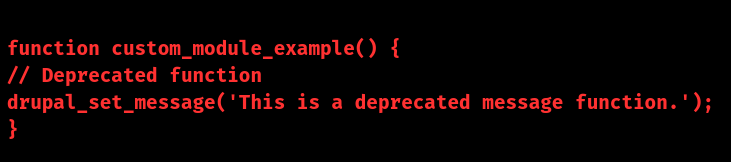
Why We Need to Hide Them?
While it’s best to fix deprecated warnings to keep the site secure and future-proof, there are times when temporarily hiding them makes sense:
1. Short-term maintenance: During quick fixes or updates, we may hide warnings to avoid bombarding users with errors.
2. Complex migrations: If we’re moving a large site with lots of dependencies, hiding warnings helps us focus on the migration process without distractions.
3. Third-party conflicts: Sometimes, outdated third-party modules trigger warnings. If we can’t fix them right away, hiding the warnings prevents them from disrupting the site’s functionality.
Methods to Hide Deprecated Warnings in Drupal
Here’s how we can hide deprecated warnings in Drupal, step-by-step:
1. Using the Hide Deprecated Setting:
i. Go to Configuration > Development > Performance in the Drupal admin panel.
ii. Turn on “Hide deprecated API messages”. This will hide all deprecated warnings on the site.
2. Using the hide_deprecated() Function: To hide warnings for specific code, wrap the code with the hide_deprecated() function.
php hide_deprecated(); // Code that generates warnings
3. Using @deprecated Annotation: If we’re writing custom code, add @deprecated to mark outdated functions. Drupal will hide warnings for these items automatically.
4. Updating the settings.php File: In the settings.php file (found in sites/default), add this to hide deprecated warnings:
php
if (PHP_SAPI !== 'cli') {
error_reporting(E_ALL & ~E_DEPRECATED & ~E_USER_DEPRECATED);
}
5. Using drupal_debug() Function: We can use this to hide warnings in specific parts of the code:
php drupal_debug(false); // Turns off warnings // Your code here drupal_debug(true); // Turns warnings back on
6. Suppressing Warnings in Composer: If we see warnings during Composer operations, add this line in the terminal:
bash COMPOSER_DISABLE_XDEBUG_WARN=1
7. IDE/Editor Settings: Most code editors have options to hide deprecated warnings while coding. It won’t affect the server logs but can clean up the workspace.
8. Best Fix: The most effective solution is to update the code, modules, and Drupal core. This prevents deprecated code from being used in the first place.
Key Considerations While Hiding the Warnings
1. Temporary fix: It would be appropriate to think of hiding deprecated warnings as a temporary fix. To maintain the long-term stability and security of the website, it is imperative that we take immediate action to solve the underlying problems.
2. Effect on development: It may be more challenging to find and address possible issues during development if deprecated warnings are hidden. So, we must apply this strategy sparingly.
3. Implications for security: Although in some cases it may be necessary to temporarily conceal warnings, be mindful that doing so may conceal security flaws. In order to handle deprecated features and maintain the security of the website, regularly evaluate and update its code.
[Need to know more? Get in touch with us if you have any further inquiries.]
Conclusion
Deprecated warnings in Drupal signal the use of outdated code that could cause future compatibility or security issues. While it’s generally recommended to address these warnings promptly, there are situations where temporarily hiding them may be necessary, such as during short-term maintenance, complex migrations, or third-party module conflicts.
Several methods exist to hide deprecated warnings, including configuration settings, custom functions, and adjusting error reporting. However, it’s important to remember that hiding warnings is only a temporary fix. Our Experts suggests the best long-term solution as to update the code, modules, and Drupal core to avoid relying on deprecated features, ensuring the website remains secure and functional.







0 Comments