Read the article to know more on setting up of Eviction Policy in ElastiCache for Redis. Bobcares, as a part of our Server Management Service offers solutions to every query that comes our way.
Set ElastiCache Redis Eviction Policy
When the memory reaches the limit, Redis set up an automatic eviction policy, ElastiCache Redis Eviction Policy. This makes sure that we can write fresh data into the cache. The engine chooses which keys to evict in order to manage its memory when the cache memory exceeds. The eviction policy we choose will decide the key to select.
Let’s look into different ways in which we can set Eviction Policy.
Default Method
The Redis cluster’s volatile-lru eviction policy is set by default by Amazon ElastiCache for Redis. If this policy is chosen, keys with an expiration value specified that are the least recently used (LRU) are removed. The customizable maxmemory-policy parameter allows for the use of extra eviction policies.
Amazon ElastiCache for Redis provides a least frequently used (LFU) eviction policy for evicting keys in addition to the time-based LRU policy that is already in place. By keeping often used data in memory, the LFU method improves the cache hit ratio. It tracks the access counter for each object and evicts keys depending on the counter. After a time known as the decay period, the object decreases in value each time it is touched.
Manual Method
We can set different eviction policies in Redis:
1. noeviction: The default policy. If memory reaches the limit, Redis will return errors on write operations.
2. allkeys-lru: Evict the least recently used (LRU) keys out of all keys.
3. volatile-lru: Evict the least recently used (LRU) keys among keys that have an expire set.
4. allkeys-random: Remove random keys out of all keys.
5. volatile-random: Remove random keys among keys that have an expire set.
6. volatile-ttl: Remove keys with the closest expiration time among keys that have an expire set.
In ElastiCache Redis, we must edit the parameter group linked to the Redis instance in order to set up the policy. Here’s how to use the AWS CLI to do this:
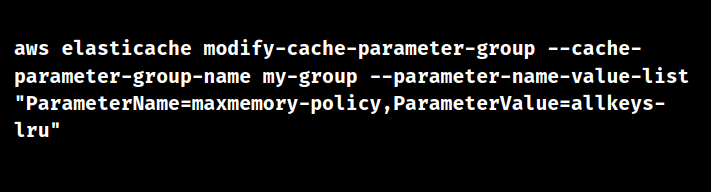
With this code, the parameter group, my-group’s eviction policy is set to allkeys-lru. The eviction policy we select will have a substantial impact on the cache’s performance, so consider the use case carefully before making the decision.
For changes to take effect, we must apply the revised parameter group to the ElastiCache Redis cluster. There is no need to restart in order to take effect of this change.
[Need to know more? Click here to reach us.]
Conclusion
In conclusion, the article depicts two ways from our Support Team in which we can set up ElastiCache Redis eviction policy.







0 Comments