Turn off maintenance mode in Elementor is simple now when the website is operational again.
Bobcares, as part of our WordPress Support service, responds to all inquiries, big or small.
Let’s take a look at how our Support team helped to turn off the Elementor plugin’s maintenance mode.
Elementor Turn Off Maintenance mode
We can display a custom maintenance mode page to visitors and send the appropriate HTTP response to search engines using Elementor’s Maintenance Mode.
When Is Maintenance Mode Appropriate?
There are numerous occasions when our site must be set to maintenance mode with an expected return date.
- Making modifications to the website
- Fixing a bug in the website
- Getting a website redesigned
- A new product or service is being introduced.
- Getting search engines to know if our site will be launched or if it is currently being repaired.
Take the site out of the maintenance mode.
- Firstly, go back to Elementor.
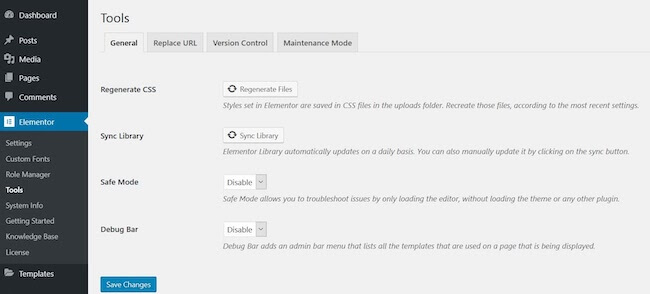
- Then select Tools.
- Then Maintenance Mode in the WordPress dashboard.
- Select Disabled from the Choose Mode drop-down menu.
- Then, click Save Changes.
- Our site will instantly go back to normal and the maintenance mode notice should disappear from the toolbar.
HTTP Response Codes
Aside from the fact that Elementor makes it extremely simple to put a WordPress site into maintenance mode, there are also SEO benefits:
Maintenance Mode Response Code
When we enable Elementor’s Maintenance Mode, our site informs search engines that it is temporarily unavailable for maintenance. It accomplishes this by sending the temporary maintenance response (HTTP 503). Search engines will know to return a short time later to see if the site is still up and running.
Coming Soon Response Code
Setting Elementor to Coming Soon, on the other hand, informs search engines that everything is normal and that they can index the website as usual. This is accomplished by returning an HTTP200 response code. Elementor ensures that our SEO is not harmed by sending these responses.
[Looking for a solution to another query? We are just a click away.]
Conclusion
To sum up, our Support team demonstrates how to turn off the Elementor plugin’s maintenance mode.
PREVENT YOUR SERVER FROM CRASHING!
Never again lose customers to poor server speed! Let us help you.
Our server experts will monitor & maintain your server 24/7 so that it remains lightning fast and secure.







0 Comments