Learn how to enable VirtioFS Docker from our experts. Our Docker Support team is here to help you with your questions and concerns.
How to Enable VirtioFS Docker
VirtioFS is a groundbreaking shared file system. It has changed the way virtual machines and containers interact with host systems. Unlike prior shared file systems, VirtioFS offers a new approach to file system sharing that is similar to local file system behavior and boosts performance as well.
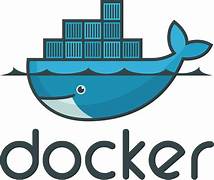
Today, we are going to take a closer look at VirtioFS and its integration with Docker Desktop.
VirtioFS is built on top of the Virtio virtualization framework. Furthermore, this framework is used in popular hypervisors like QEMU and KVM.
Additionally, VirtioFS allows VMs and containers to share a file system with the host operating system, without the need for a NFS or a SAN.
The file system is mounted on the host and then passed through to the VM or container as a Virtio device using VirtioFS. This enables the VM or container to access the file system like it is local, with no network overhead.
How does VirtioFS work in Docker Desktop?
Did you know that Docker Desktop uses VirtioFS to mount the host file system in the container as a shared file system?
In fact, this allows the container to access files on the host machine directly. In other words, there is no need for a network share or a volume mount.
We can use VirtioFS in Docker Desktop by enabling it in the settings. Then, Docker Desktop will automatically detect if VirtioFS is supported by the host operating system and use it if possible.
The benefits of using VirtioFS include improved performance, reduced resource usage, and improved security.
How to enable VirtioFS?
- First, head to Preferences under Experimental Features.
- Then, we have to choose the ‘Use the new Virtualization framework’ and ‘Enable VirtioFS accelerated directory sharing’ toggles.
- Finally, click ‘Apply & Restart’
[Need assistance with a different issue? Our team is available 24/7.]
Conclusion
In summary, our Support Techs demonstrated how to enable VirtioFS Docker.
PREVENT YOUR SERVER FROM CRASHING!
Never again lose customers to poor server speed! Let us help you.
Our server experts will monitor & maintain your server 24/7 so that it remains lightning fast and secure.







0 Comments