The error “Error during RADIUS authentication: Operation timed out in pfSense” means the pfSense firewall didn’t receive a response from the RADIUS server in time. Read the latest blog to learn more on fixing this issue. At Bobcares, with our pfSense Support Services, we can handle your issues.
Overview
- More on “Error during RADIUS Authentication: Operation Timed out in pfSense”
- Impacts of the Error
- Causes and Fixes
- Prevention
- Conclusion
More on “Error during RADIUS Authentication: Operation Timed out in pfSense”
The error message “Error during RADIUS authentication: Operation timed out” in pfSense occurs when the firewall fails to receive a response from the RADIUS authentication server within the expected time frame. This can happen due to misconfiguration, network issues, or server overload, and can disrupt services such as VPN access, wireless network login, and remote access to pfSense. In this article, we will explore the causes, impacts, and solutions for this error.
The syntax of the error message is as follows:
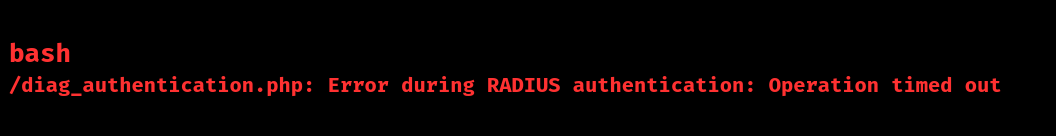
This message indicates that pfSense attempted to authenticate with the RADIUS server but failed because it did not receive a response within the allotted time.
Impacts of the Error
When this error occurs, the RADIUS authentication process fails, which can result in the following problems:
i. VPN Connections: Users may be unable to establish VPN connections if RADIUS authentication is used for login.
ii. Wireless Network Access: Wireless networks that rely on RADIUS authentication (e.g., enterprise Wi-Fi) may deny access to users.
iii. Remote Access: Administrators may be unable to log in remotely to pfSense if RADIUS is the chosen authentication method.
Causes and Fixes
1. Incorrect RADIUS Server Configurations
One of the most common reasons for the error is an incorrect configuration of the RADIUS server settings in pfSense. This includes the RADIUS server’s IP address, shared secret, and port numbers.
Steps to Fix:
i. Access RADIUS Settings: Log in to the pfSense web interface and navigate to Services > RADIUS.
ii. Verify Configuration:
RADIUS Server IP Address: Ensure the IP address of the RADIUS server is correct.
Shared Secret: Verify that the shared secret matches exactly on both pfSense and the RADIUS server.
Ports: Ensure that the correct UDP ports are used (1812 for authentication and 1813 for accounting).
iii. Save and Test: After verifying or updating settings, save the changes and test the connection using Diagnostics > Authentication to ensure the issue is resolved.
Additional Considerations:
1. Keep records of the RADIUS configuration settings.
2. Regularly back up the pfSense configuration to prevent loss during updates or changes.
2. Firewall Rules Blocking RADIUS Traffic
Firewall rules in pfSense can inadvertently block RADIUS traffic, leading to timeouts. Without the proper rules, the authentication requests may not reach the RADIUS server.
Steps to Fix:
i. Check Firewall Rules: Go to Firewall > Rules in pfSense and review both the LAN and WAN rules.
ii. Allow RADIUS Traffic: Create a rule allowing outbound traffic from pfSense to the RADIUS server on UDP ports 1812 and 1813:
Action: Pass
Interface: LAN or appropriate interface
Protocol: UDP
Source: pfSense or the specific subnet
Destination: RADIUS server IP
Destination Port: 1812, 1813
iii. Save and Test: Save the rule and apply changes, then test the authentication process again.
Additional Considerations:
1. Order of Rules: Firewall rules are processed in order, so ensure the RADIUS allow rule is above any blocking rules.
2. Logging: Enable logging for firewall rules to monitor traffic and troubleshoot future issues.
3. Network Issues
Network problems like high latency, packet loss, or misconfigured devices can prevent communication between pfSense and the RADIUS server, causing timeouts.
Steps to Fix:
i. Ping the RADIUS Server: Use the Diagnostics > Ping tool in pfSense to test connectivity to the RADIUS server. Analyze the results for packet loss or latency.
ii. Check Network Equipment: Inspect switches, routers, and other devices between pfSense and the RADIUS server to ensure they are configured and functioning properly.
iii. Consult Network Admin or ISP: If issues persist, consult with the network administrator or ISP.
Additional Considerations:
Network Monitoring Tools: Use network monitoring tools to continuously check network health and detect issues early.
4. RADIUS Server Overload
A RADIUS server under heavy load may not respond to authentication requests in a timely manner, resulting in timeouts.
Steps to Fix:
i. Monitor Server Performance: Use tools to check the CPU, memory, and network usage on the RADIUS server. Identify any spikes in usage.
ii. Scale Resources: Upgrade the server’s hardware (CPU, RAM) or add additional RADIUS servers for load balancing.
iii. Concurrency Configuration: Adjust the RADIUS server’s settings to handle more concurrent requests.
Additional Considerations:
Load Testing: Perform load testing on the RADIUS server to ensure it can handle peak traffic.
5. RADIUS Server Software Issues
Bugs or issues with the RADIUS server software can also lead to authentication timeouts. Keeping the server software up to date is crucial for avoiding these problems.
Steps to Fix:
i. Check for Known Issues: Research any known bugs with the current version of the RADIUS server software.
ii. Apply Updates: Install updates or patches for the RADIUS server software to resolve known bugs and improve performance.
iii. Consult Vendor/Community: If problems persist, reach out to the software vendor or community forums for further troubleshooting.
Additional Considerations:
Change Logs: Review change logs when applying updates to understand which issues have been fixed and what new features or changes have been made.
Prevention
To prevent future occurrences of RADIUS authentication timeouts, we must consider the following preventive measures:
i. Regularly monitor the performance and resource usage of the RADIUS server.
ii. Keep the RADIUS server software up-to-date with the latest patches and fixes.
iii. Ensure that the network infrastructure between pfSense and the RADIUS server is reliable.
iv. Implement redundancy by configuring multiple RADIUS servers or using load balancing.
v. Periodically test the RADIUS authentication process to identify and resolve potential issues early.
By following these steps and best practices, we can ensure smooth and reliable RADIUS authentication with pfSense.
[Searching solution for a different question? We’re happy to help.]
Conclusion
In conclusion, the “Error during RADIUS authentication: Operation timed out” in pfSense typically arises from communication issues between the firewall and the RADIUS server, often due to misconfigurations, network problems, or server overload.
To resolve this, our Tech team suggests administrators to verify the RADIUS server settings, ensure proper firewall rules, and address any network connectivity issues. Additionally, monitoring server performance, keeping software updated, and implementing redundancy can help prevent future authentication timeouts. Regular testing of the RADIUS authentication process will ensure smooth and uninterrupted access to services reliant on this protocol.







0 Comments