The error “make_file failed to allocate inode” shows an issue with a new file creation in a file system. Bobcares, as a part of our Server Management Service offers solutions to every query that comes our way.
How To Fix the “Make_File Failed To Allocate Inode” Error?
When a file system encounters an issue when creating a new file, the error message “make_file failed to allocate inode” usually appears. In file systems resembling Unix, an inode is a type of data structure that stores metadata about individual files, such as their attributes and disk block locations.
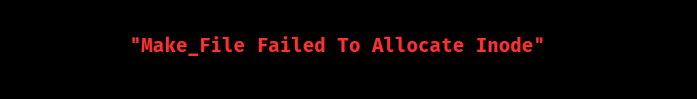
Some of the troubleshooting tips are as follows:
1. The file system may not allow the creation of new files if it no longer has available inodes. This may happen when multiple files take all of the available inodes on the disk and the disk is almost full. Useful codes to check disk space and available inodes are
df -idf -h2. Filesystem corruption occasionally results in problems providing inodes. So, if there’s any underlying corruption, using a filesystem check and repair program (fsck for ext4 filesystems) could help fix it.
3. It is possible that the user or group attempting to create the file has filesystem quotas set. The quantity of disk space or inodes that a user or group can use is restricted by quotas. This kind of error occurs when quotas are exceeded. We can fix the problem by adjusting the quotas or deleting unnecessary files.
4. The inability to create new files may occur from incorrect permissions on the file system or directory where we are attempting to create the file. Before creating any files in the target directory, make sure we have the correct permissions.
5. Incidental disk failures such as bad sectors can also result in inode errors. Thus, it may be needed to run disk diagnostic tools in order to look for hardware problems.
6. The maximum number of inodes that each filesystem can allocate varies. We may need to use a different filesystem type that better suits the use case or supports more inodes if we’re frequently reaching this limit.
[Want to learn more? Reach out to us if you have any further questions.]
Conclusion
The article offers solutions for the error “make_file failed to allocate inode.” Anyhow, before attempting any fixes that require changing the disk or filesystem, it’s crucial to make a backup of the data.
PREVENT YOUR SERVER FROM CRASHING!
Never again lose customers to poor server speed! Let us help you.
Our server experts will monitor & maintain your server 24/7 so that it remains lightning fast and secure.







0 Comments