The error “unable to find a match Redis” often means that there is a problem connecting to or finding a Redis server on the system or application. In this latest article, we’ll see the causes and fixes for this issue. At Bobcares, with our Server Management Service, we can handle your issues.
Overview
- What is meant by error “unable to find a match Redis?”
- Causes & Fixes of Error “unable to find a match Redis”
- Troubleshooting Steps: Proper Setup Steps
- Other Installation Methods
- Benefits of Fixing the Error
What is meant by error “unable to find a match Redis?”
When using a package management like yum or apt to install Redis or its related packages on a Linux system, the error message “unable to find a match for Redis” usually appears because the package manager is unable to locate the Redis package in its repositories. Let’s look into the details.
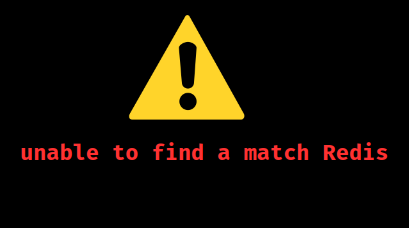
Causes & Fixes of Error “unable to find a match Redis”
1. Cause: Incorrect Redis Configuration
Fix: For wrong hostname or port, we must verify that the hostname and port we are using for the Redis instance are correct—localhost is the common one. And for misconfigured connection parameters, verify that the connection string contains no typos or improper values.
2. Cause: Redis Server Issues
Fix: If the issue happens due to Server not running, Check to see if the Redis server is operational. Also, verify whether the firewall is obstructing access to the Redis port by checking connections if Firewall blocking connections. The server may not be responding if it is seeing a lot of traffic.
3. Cause: Network Connectivity Problems
Fix: We must make sure the network connectivity between the client and the Redis server is working fine.
4. Cause: Client-Side Errors
Fix: Make sure that the Redis client library is being used correctly. Check the code for any bugs that may hinder the search for a match.
Troubleshooting Steps: Proper Setup Steps
On CentOS/RHEL (using yum or dnf)
1. Update Package Index: Ensure the package index is up to date.
sudo yum update
2. Enable EPEL Repository: Redis is available in the EPEL (Extra Packages for Enterprise Linux) repository. Enable it:
sudo yum install epel-release sudo yum update
3. Install Redis:
i. For yum users:
sudo yum install redis
ii. For dnf users (newer package manager for RHEL-based systems):
sudo dnf install redis
4. Check Enabled Repositories: Verify that the necessary repositories are enabled.
sudo yum repolist
On Debian/Ubuntu (using apt)
1. Update Package Index: Update the package index to ensure it is current.
sudo apt update
2. Install Redis: Use the following command:
sudo apt install redis-server
3. Check Repository Configuration: Ensure the /etc/apt/sources.list and /etc/apt/sources.list.d/ files are properly configured to include the necessary repositories.
4. Add Universe Repository: On some Ubuntu versions, Redis might be in the Universe repository. Enable it:
sudo add-apt-repository universe sudo apt update
Other Installation Methods
1. Downloading and Compiling from Source:
i. Install build essentials:
sudo apt install build-essential tcl
ii. Download and compile Redis:
wget http://download.redis.io/redis-stable.tar.gz tar xvzf redis-stable.tar.gz cd redis-stable make sudo make install
2. Using Docker: Pull and run Redis using Docker:
docker pull redis docker run --name redis -d redis
By following these steps, we should be able to install Redis successfully on the system using various methods based on the preference and system configuration.
Benefits of Fixing the Error
Fixing the “unable to find a match for Redis” error brings several benefits to the application.
Redis is an in-memory data store that provides fast read and write operations, significantly improving application performance and reducing latency.
It supports various data structures, making it versatile for different use cases, including caching and real-time analytics.
Redis also offers robust scalability options and ensures data reliability with features like automatic failover and persistence.
It’s easy to install, cost-effective, and integrates well with popular tools like Docker and Kubernetes.
[Need to know more? Click here to reach us.]
Conclusion
To conclude, We can enhance the application’s performance, scalability, and user experience while benefiting from Redis’s active community and extensive ecosystem by fixing the error “unable to find a match Redis” with the steps from our Experts.







0 Comments