The “Page allocation error: Out of resources” in ESXi hosts, particularly after upgrading to ESXi 6.7 Update 3, is primarily related to an incompatibility between the ESXi bootloader and the UEFI firmware on certain hosts. Read the article to learn more. Bobcares, as a part of our Server Management Service offers solutions to every query that comes our way.
Overview
- Fixing “Page allocation error: Out of resources” in ESXi Hosts
- Cause & Fixes
- Error Prevention
- Key Considerations
- Conclusion
Fixing “Page allocation error: Out of resources” in ESXi Hosts
In the context of ESXi hosts, especially after updating to ESXi 6.7 Update 3, the “Page allocation error: Out of resources” error is mostly caused by a conflict between the UEFI firmware on some hosts and the ESXi bootloader. The following are the ways that the error appears:
The ESXi host displays the following messages during the boot process:
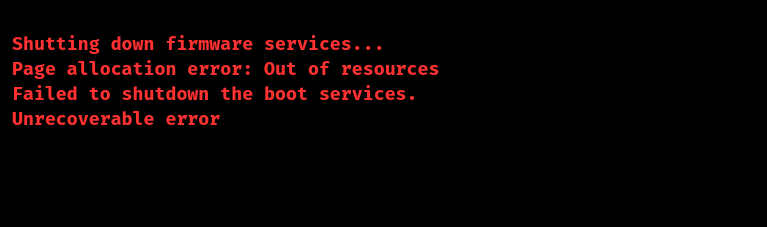
The alerts suggest that the boot process is failing. After updating to ESXi 6.7 Update 3, the host is unable to boot. Due to this malfunction, the host cannot start up, which causes downtime and maybe results in lost data.
Cause & Fixes
Cause: An inconsistency between the UEFI firmware on some hosts and the bootloader of ESXi 6.7 Update 3 is the main source of this problem. The reported error messages are the result of the bootloader’s inability to allocate resources appropriately during the boot process due to this incompatibility.
Fixes: We can use any below methods as a work-around.
1. Switch to Legacy BIOS Mode:
- Temporarily switch from UEFI to Legacy BIOS mode to boot the host.
- After booting, upgrade to ESXi 6.7 EP13.
- Optionally, revert to UEFI mode post-upgrade.
2. Use an ESXi Installer CD:
- Boot from an ESXi 6.7 Update 2 CD.
- Install, selecting “Upgrade ESXi, preserve VMFS datastore.”
- Upgrade directly to ESXi 6.7 EP13 without going through Update 3.
3. Apply the Patch: Download and apply the ESXi 6.7 EP13 patch to fix the issue permanently.
Error Prevention
1. Keep Up with Patches: To make sure that known issues are fixed, routinely check for and apply VMware patches. Upgrading to ESXi 6.7 EP13 in this instance fixes the bootloader incompatibility.
2. Use UEFI Mode: VMware advises switching to UEFI mode. By doing this, compatibility problems with outdated BIOS setups are reduced.
3. Test Upgrades in a Controlled Environment: To find any problems early on, test upgrades in a controlled environment prior to deploying them to production environments.
4. Watch for Known Issues: To stay up to date on known issues and their fixes, keep a watch on VMware’s release notes and knowledge base articles.
Key Considerations
1. VMware has recommended switching to UEFI mode in order to improve support and prevent such problems in the future. The use of traditional BIOS has been deprecated. While it’s a temporary fix, using Legacy BIOS is not a long-term answer.
2. To recover from such failures, backups of vital configurations and data are essential. Having regular backups guarantees that we can promptly recover the environment in the event of similar problems.
[Searching solution for a different question? We’re happy to help.]
Conclusion
In conclusion, an inconsistency between the UEFI firmware and the ESXi bootloader is the cause of the “Page allocation error: Out of resources” that occurs on ESXi hosts following an upgrade to ESXi 6.7 Update 3. Downtime and boot failure are the results of this. While installing an unaffected version of ESXi or switching to Legacy BIOS are temporary remedies, applying the ESXi 6.7 EP13 patch is the lasting fix. For long-term stability, VMware advises switching to UEFI. It also suggests making backups and applying fixes on a regular basis to avert such problems in the future.







0 Comments