Read the article to learn more about exfat-utils and hddtemp on Ubuntu 22.04. At Bobcares, with our Server Management Service, we can handle your issues.
The exfat-utils and hddtemp on Ubuntu 22.04
exfat-utils on Ubuntu 22.04
Ubuntu has a package called “exfat-utils” that offers tools for working with exFAT file systems. On removable storage devices, the file system format exFAT is frequently used. To enable users to read from and write to exFAT-formatted storage devices, Ubuntu contains the “exfat-utils” package.
Using the command line, we can install “exfat-utils” on Ubuntu:
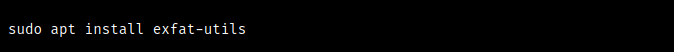
After the setup, we can use programs like “mkexfatfs” to create new exFAT file systems and “exfatfsck” to inspect and fix existing exFAT file systems.
hddtemp on Ubuntu 22.04
The “hddtemp” program checks the temperature of hard disk drives (HDDs) and solid-state drives (SSDs). It can offer data on the temperature of the storage units, which is helpful for keeping an eye on the condition and functionality of the drives.
Using the command line, we can install “hddtemp” on Ubuntu:
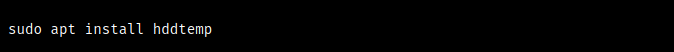
After setup, we can use the following code to monitor the temperature of the storage devices:
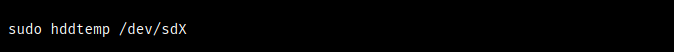
The device identifier of the HDD or SSD should replace “/dev/sdX”. The temperature of the drive in Celsius will appear using the command “hddtemp”.
[Need to know more? Get in touch with us if you have any further inquiries.]
Conclusion
To sum up, this article explains the functionalities, exfat-utils, and hddtemp on Ubuntu 22.04
PREVENT YOUR SERVER FROM CRASHING!
Never again lose customers to poor server speed! Let us help you.
Our server experts will monitor & maintain your server 24/7 so that it remains lightning fast and secure.







0 Comments