Read the article to know the steps to fix D-Link DWA171 Showing as a Memory Stick in Ubuntu. Bobcares, as a part of our Server Management Service offers solutions to every query that comes our way.
How to fix D-Link DWA171 Showing as Memory Stick in Ubuntu?
In this article, we’ll see two solutions to fix the problem. However, before going through the process, make sure to have all the prerequisites as we explained below:
Prerequisites: A system with Ubuntu 18.04, D-Link DWA171 (revC) USB WiFi adapter, and a well-connected network.
Solution 1
Installing the appropriate driver for the D-Link DWA171 (revC) is the first solution. We must follow the following steps:
1. Firstly, open the terminal and update the system using the below code:
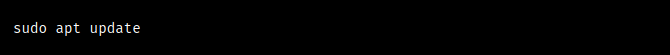
2. Then, set up the important packages using the following code:
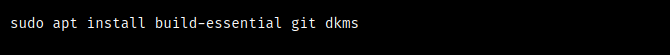
3. Now, Clone the rtl8821CU repository from GitHub using the following command:
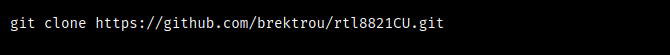
4. Move to the cloned directory by running:
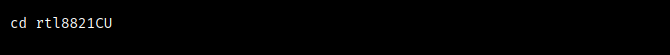
5. Run the following code to make the installation script runnable:
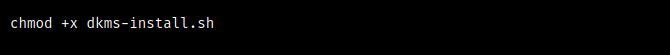
6. Execute the installation script with admin privileges:
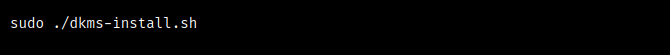
7. Lastly, load the driver module with the command:
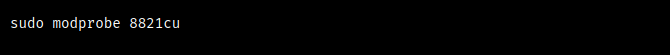
Now the wireless should now be working.
Solution 2
The second method includes the use of
usb-modeswitch1. Firstly, install the
usb-modeswitch
2. Run the usb_modeswitch command with the appropriate vendor and product IDs:
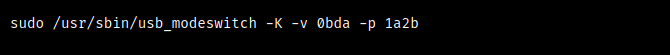
3. Run the following command to see if the device is now identified as the D-Link WiFi USB:
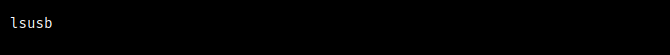
4. Run the below command to confirm the network interface is accessible:
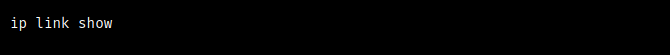
[Want to learn more? Reach out to us if you have any further questions.]
Conclusion
To sum up, our Support team went over two methods to fix D-Link DWA171 Showing as a Memory Stick in Ubuntu.
PREVENT YOUR SERVER FROM CRASHING!
Never again lose customers to poor server speed! Let us help you.
Our server experts will monitor & maintain your server 24/7 so that it remains lightning fast and secure.







0 Comments