Let’s setup a Redis cluster on GKE with these 4 steps. At Bobcares, we assist our customers with several GKE queries on a daily basis as part of our Kubernetes Support.
Setup of a Redis Cluster on GKE
We can use Redis on Kubernetes to dramatically improve scalability and handling simplicity. Setting up a Redis cluster on Google Kubernetes Engine (GKE) involves several steps as follows:
Pre-requisites: A Google Cloud account, A functioning GKE cluster, and Proper configuration of kubectl to interact with the GKE cluster.
1. Start by creating a ConfigMap to store the Redis settings. Use the provided YAML snippet in redis-config.yaml and apply it as follows:
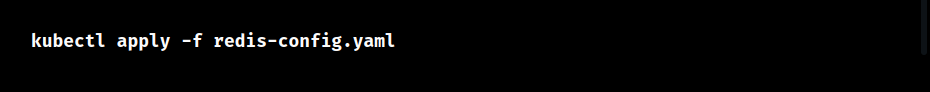
2. To retain the identity and storage of each Redis node, deploy them using a StatefulSet. Save the setup in redis-statefulset.yaml, then deploy it with:
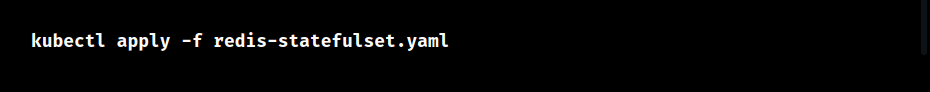
3. Create a headless service for network identity using the YAML config in redis-service.yaml and apply it with:
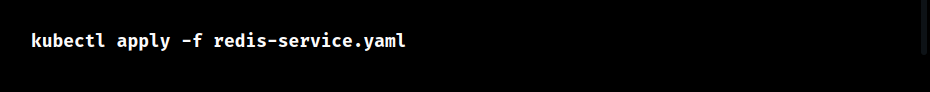
4. After deployment, start the Redis cluster by running:
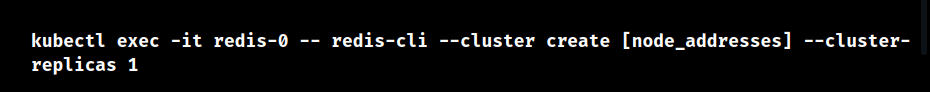
These steps create a fully running Redis cluster hosted on GKE. This setup provides scalability and manageability, making it a great fit for production events.
[Need to know more? We’re available 24/7.]
Conclusion
To sum up, our Support Team went over the GKE Redis Cluster Setup details.







0 Comments