Importance of GKE Security Best Practices
Learning about GKE security best practices is vital. Google Kubernetes Engine (GKE) is a managed Kubernetes service from Google Cloud that simplifies the deployment, management, and scaling of containerized applications with Kubernetes. It utilizes Google’s powerful infrastructure to automate many operational processes, allowing developers to concentrate on application development and deployment instead of handling the underlying infrastructure.
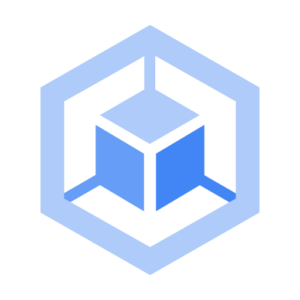
The implementation of security best practices in GKE is vital for several reasons:
- Shared Responsibility Model: Google secures the underlying infrastructure, Customers are responsible for securing their applications and data within GKE. This demands proactive steps to prevent vulnerabilities.
- Kubernetes Complexity: Kubernetes environments are complex, and misconfigurations can frequently lead to security vulnerabilities. Following best practices helps reduce these risks.
- Threat Protection: Containerized applications face unique security risks, such as container escapes and runtime threats. Adopting best practices helps protect against these dangers.
- Compliance Requirements: Many organizations need to adhere to regulatory standards that mandate specific security measures. Best practices ensure compliance with these requirements.
- Data Integrity and Confidentiality: Securing workloads is essential to protect sensitive data from breaches, ensuring the integrity and confidentiality of applications running on GKE.
Key Features of GKE:
- Managed Service: GKE handles tasks such as provisioning, scaling, and monitoring of Kubernetes clusters, minimizing the operational workload for users.
- Autoscaling: GKE supports both cluster autoscaling (automatically managing node count) and horizontal pod autoscaling (automatically adjusting pod numbers) based on demand.
- Integrated Load Balancing: GKE comes with built-in load balancing to ensure efficient traffic distribution across services.
- Automatic Upgrades and Patching: GKE automatically upgrades Kubernetes versions and applies security patches, keeping clusters updated with the latest features and security enhancements.
- Security Features: GKE offers several security capabilities, including Shielded GKE Nodes, Role-Based Access Control (RBAC), and the enforcement of network policies.
- Logging and Monitoring: It integrates with Google Cloud’s logging and monitoring tools, offering insights into the performance and health of clusters.
- Hybrid and Multi-Cloud Support: GKE can be integrated with Google Anthos, providing consistent management of Kubernetes workloads across on-premises and multi-cloud environments.
Security Best Practices
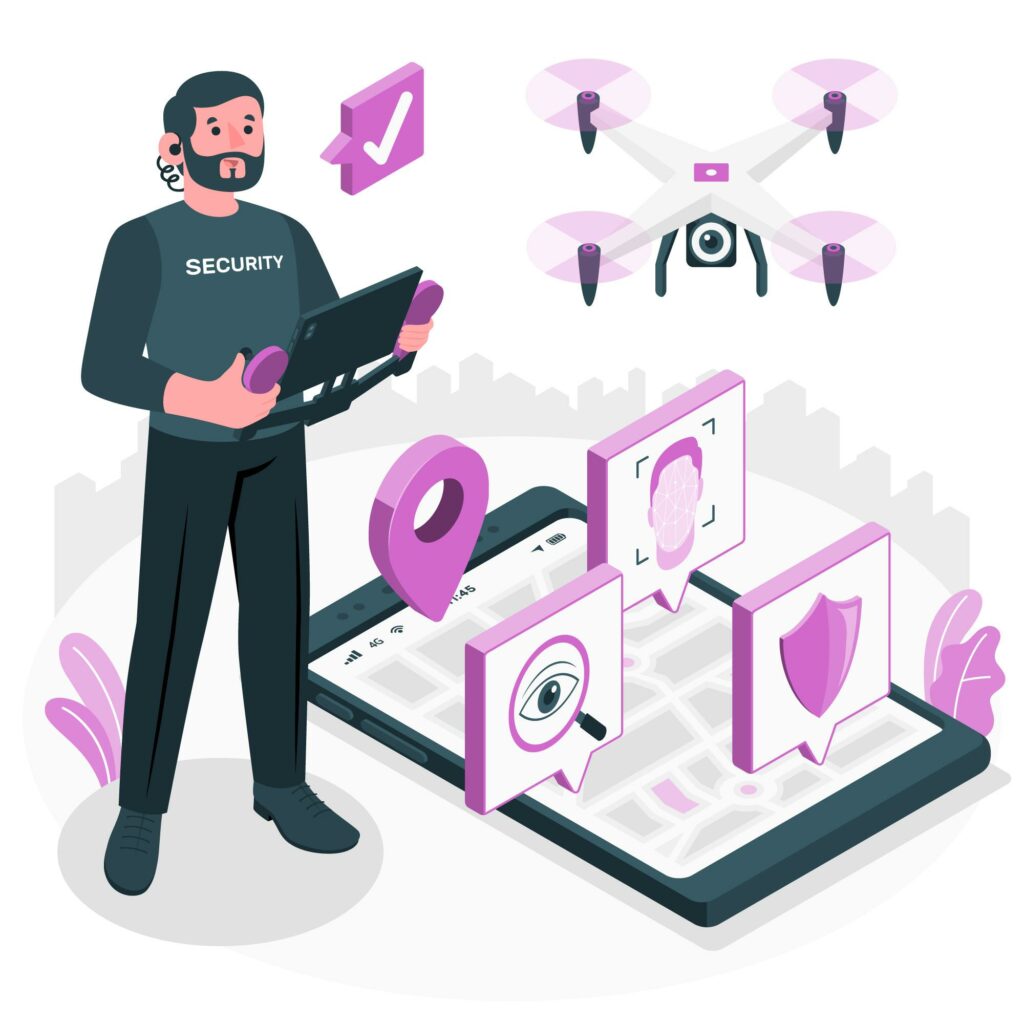
1: Enforce the Principle of Least Privilege (PoLP)
The Principle of Least Privilege (PoLP) is a fundamental security practice designed to enhance the protection of your systems by limiting the permissions granted to users and applications. By ensuring that each user or application only has the minimum level of access necessary to perform their specific tasks, PoLP significantly reduces the risk of unauthorized access. This approach minimizes potential damage resulting from compromised accounts. Implementing PoLP is a crucial step in strengthening overall security. This practice is crucial in maintaining a secure environment and minimizing potential attack vectors.
Key Features:
- Minimal Permissions: Implementing PoLP involves assigning only the permissions essential for users and applications to complete their tasks. This approach minimizes the attack surface by preventing excess permissions that could be exploited by attackers. By limiting access rights, you effectively reduce the likelihood of unauthorized actions and breaches.
- Custom Service Accounts: Rather than relying on the default Compute Engine service account, which often has broad and potentially excessive permissions, it is advisable to create custom service accounts.
These accounts should have carefully restricted permissions tailored to the needs of each specific application or workload. This tailored approach ensures that each service account has only the access required for its particular function, enhancing overall security.
- Regular Permission Audits: To maintain the effectiveness of PoLP, it is essential to conduct regular permission audits. Periodically reviewing and updating permissions helps ensure that they remain aligned with current operational needs. During these audits, any access that is no longer necessary should be promptly revoked to prevent unauthorized use and maintain a secure environment.
2: Implement Role-Based Access Control (RBAC)
Role-Based Access Control (RBAC) is a highly effective method for managing access to Kubernetes resources. By assigning specific roles and permissions, RBAC ensures that users and applications have access only to the resources they need, which enhances security and operational efficiency.
Key Features:
- Granular Access Management: RBAC allows you to define roles based on the specific job functions of users. This granularity enables precise control over who can access particular resources and perform specific actions. By aligning roles with job responsibilities, you can minimize the risk of unauthorized access and ensure that users only interact with resources relevant to their roles.
- Role Definitions: With RBAC, you can create custom roles that encapsulate the necessary permissions for different user groups or applications. This customization ensures that each role has precisely the permissions needed to perform its designated tasks. By tailoring roles to specific needs, you enhance security and streamline access management.
- Audit Trails: RBAC facilitates compliance and security audits by keeping detailed logs of access and role changes. These audit trails provide transparency and accountability, allowing you to track who accessed what resources and when. This feature is crucial for identifying potential security issues, ensuring adherence to policies, and maintaining a secure Kubernetes environment.
By implementing RBAC, you can effectively manage access, enhance security, and maintain control over your Kubernetes resources, ensuring that permissions are granted appropriately and monitored closely.
3: Keep Your GKE Infrastructure Updated

Maintaining an up-to-date GKE infrastructure is essential for ensuring both security and performance. Regular updates to Kubernetes versions provide access to the latest features and critical security patches, helping to protect your environment from vulnerabilities and improve overall functionality.
Key Features:
- Automatic Control Plane Upgrades: GKE offers automatic upgrades for the control plane, which helps keep it secure and aligned with the latest Kubernetes versions. This automation reduces the administrative burden and ensures that your control plane benefits from the newest security enhancements and features without requiring manual intervention.
- Manual Node Upgrades: While the control plane upgrades automatically, it is important to regularly check and manually upgrade your worker nodes to keep them in sync with the latest Kubernetes releases. Regular node upgrades ensure that your entire GKE environment is consistent and benefits from the latest improvements and security patches.
- Compatibility Checks: Before performing upgrades, it is crucial to verify that your applications are compatible with the new Kubernetes versions. Compatibility checks help prevent potential disruptions by ensuring that your applications will function correctly after the upgrade. This proactive step helps avoid issues that could arise from version incompatibilities, maintaining a smooth and uninterrupted operation of your services.
By keeping your GKE infrastructure updated, you enhance the security, stability, and performance of your Kubernetes environment, ensuring that you leverage the full benefits of the latest advancements in Kubernetes technology.
4: Utilize Shielded GKE Nodes
IN this GKE security best practice we can shield the GKE Nodes. Shielded GKE Nodes enhance the security of your Kubernetes environment by providing advanced protections against rootkits and bootkits. These nodes offer robust security measures for securing the firmware and boot processes of your nodes.
Key Features:
- Secure Boot: Shielded GKE Nodes employ Secure Boot technology to prevent unauthorized firmware and boot processes from executing. This feature helps ensure that only trusted and verified code is loaded during the boot process, protecting the node from potential threats that could compromise its integrity.
- Integrity Monitoring: These nodes include continuous integrity monitoring for both firmware and operating system (OS). This ongoing scrutiny helps detect any signs of tampering or unauthorized changes, ensuring that the node’s critical components remain secure and functioning as intended.
- Enhanced Security Posture: By incorporating Shielded GKE Nodes, you significantly strengthen your defenses against sophisticated attacks targeting node infrastructure. The advanced security measures provided by these nodes bolster your overall security posture, making it more challenging for attackers to exploit vulnerabilities and compromise your Kubernetes environment.
Utilizing Shielded GKE Nodes ensures that your Kubernetes environment benefits from state-of-the-art protections, reducing the risk of security breaches and enhancing the resilience of your node infrastructure.
5: Strengthen Secret Management
Effective secret management is critical for safeguarding sensitive data in your GKE environment. By leveraging Kubernetes secrets and encryption, you can protect this information from unauthorized access and potential breaches.
Key Features:
Kubernetes Secrets: Utilize Kubernetes secrets to securely store sensitive data such as API keys, passwords, and other confidential information within your Kubernetes environment. This built-in feature helps manage and protect critical credentials effectively.
Encryption Options: Enhance the security of your secrets by using encryption tools such as Cloud KMS or external solutions like HashiCorp Vault. These encryption methods ensure that your secrets are protected from unauthorized access and tampering, providing an additional layer of security for your sensitive data.
Access Controls: Implement strict access controls to regulate who can access your sensitive information. By setting precise permissions and roles, you ensure that only authorized users and services have access to critical data, minimizing the risk of unauthorized access and potential security breaches.
By strengthening your secret management practices, you ensure that sensitive data remains secure and protected against unauthorized access, maintaining the integrity and confidentiality of your GKE environment.
6: Safeguard Node Metadata

Securing node metadata is vital to prevent unauthorized access to sensitive information. By disabling legacy APIs and utilizing the GKE Metadata Server, you can significantly enhance the security of your Kubernetes environment.
Key Features:
- Disable Legacy APIs: Turn off legacy Compute Engine instance metadata APIs to lower the risk of attacks. Disabling these outdated APIs helps reduce potential vulnerabilities and prevents unauthorized access to metadata.
- GKE Metadata Server: Use the GKE Metadata Server to manage and protect node metadata securely. This server provides a controlled and secure method for handling metadata, ensuring that sensitive information remains protected.
- Access Restrictions: Implement strict access restrictions to limit metadata access to only those services and users that genuinely need it. By controlling who can access metadata, you minimize the risk of unauthorized exposure and maintain a more secure environment.
By safeguarding node metadata through these measures, you protect sensitive information from unauthorized access and potential breaches, thereby enhancing the overall security of your GKE infrastructure.
7: Restrict Access to the Control Plane
This is one of the common and easy to do GKE security best practices. Limiting access to the GKE control plane is a crucial security measure. By configuring authorized networks, you can control who is permitted to interact with your Kubernetes cluster, enhancing overall security.
Key Features:
- Authorized Networks: During the setup of your GKE cluster, specify the IP ranges that are allowed to access the control plane. This configuration restricts access to trusted networks, ensuring that only authorized sources can communicate with the control plane.
- Enhanced Security: By defining authorized networks, you reduce the risk of unauthorized access from external sources. This restriction helps protect the control plane from potential threats and ensures that only legitimate traffic reaches it.
- Network Policies: Implement additional network policies to further control traffic to and from the control plane. These policies provide an extra layer of security by defining rules for network communication, ensuring that access is tightly regulated and monitored.
Restricting access to the control plane through these measures helps maintain a secure environment by controlling interactions and protecting against unauthorized access. This will safeguard the integrity of your GKE cluster.
8: Enforce Network Policies
![]()
Key Features:
- Traffic Control: Define rules to control which pods are allowed to communicate with each other. This granular control limits exposure by ensuring that only designated pods can interact. This will reduce the potential impact of a security breach.
- Isolation of Workloads: Use network policies to separate sensitive applications from less secure ones. By isolating workloads, you minimize the risk of cross-contamination and ensure that vulnerabilities in one part of your environment do not affect other critical components.
- Dynamic Policy Updates: As your application architecture evolves, network policies can be easily updated to accommodate changes. This flexibility allows you to adapt to new requirements and maintain robust security as your environment grows and shifts.
Enforcing network policies is a vital practice for enhancing security in Kubernetes environments. This will help to manage traffic, isolate sensitive applications, and adapt to changing needs.
9: Utilize GKE Sandbox for Untrusted Workloads
GKE Sandbox adds an extra layer of security making it one of the best GKE security best practices. It is done by isolating untrusted workloads from the rest of the cluster. This process will prevent potential threats from affecting the entire node.
Key Features:
- Workload Isolation: GKE Sandbox runs untrusted workloads in isolated environments, which helps to minimize the risk of cross-contamination. By separating these workloads from the main cluster, you reduce the chance of threats spreading. Ans d also reduce impact on other critical parts of your infrastructure.
- Enhanced Security Controls: The sandbox provides additional security measures specifically designed to address the risks associated with running untrusted code. These controls offer greater protection by preventing potential threats from compromising the node or other workloads.
- Compatibility with Existing Workloads: GKE Sandbox integrates seamlessly into your existing GKE environment. This compatibility allows you to leverage sandboxing without making significant changes to your current setup. This will provide enhanced security without disrupting your ongoing operations.
Utilizing GKE Sandbox ensures that untrusted workloads are effectively isolated. THis will reduce the security risks and maintain the overall integrity of your Kubernetes environment.
10: Monitor and Audit Your GKE Environment
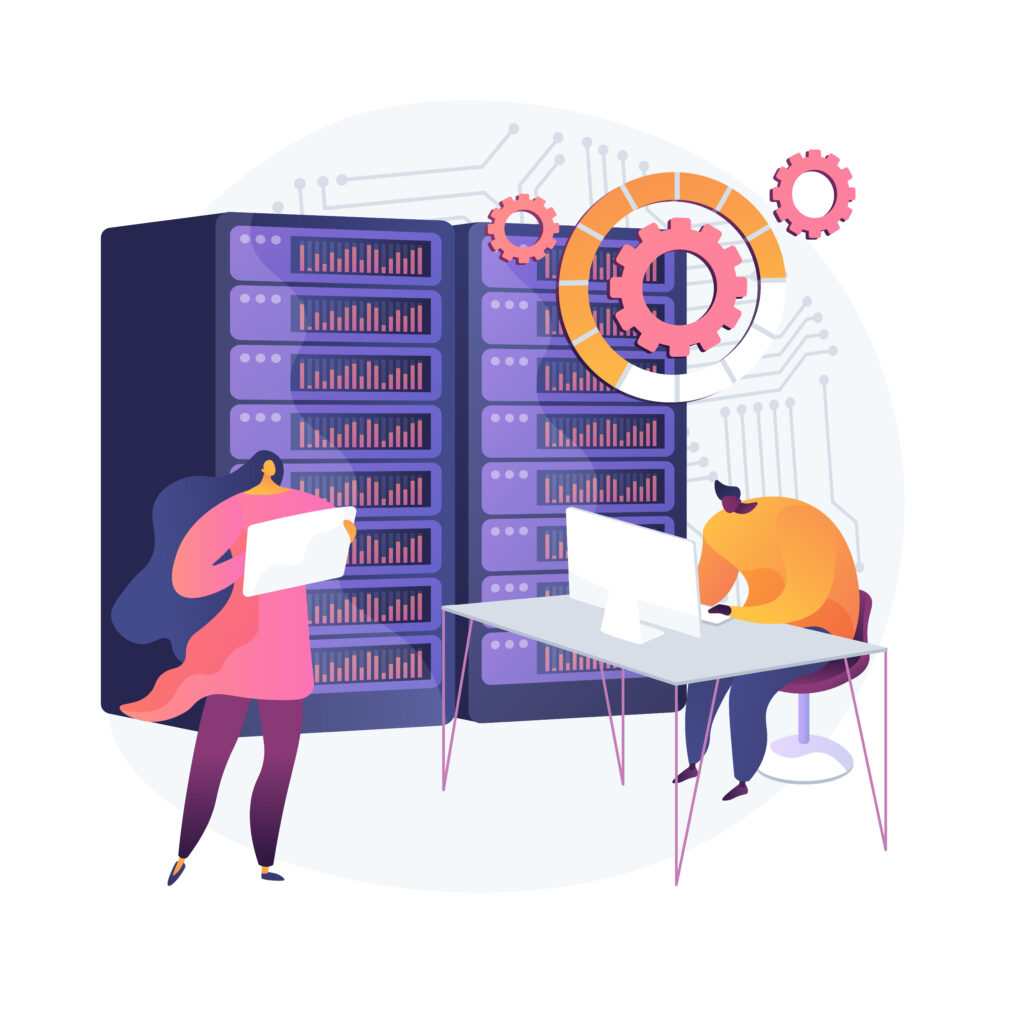
Ongoing monitoring and auditing of your GKE environment are essential for maintaining compliance with security best practices. Utilizing automated tools can help identify vulnerabilities and ensure adherence to established standards.
Key Features:
- Continuous Monitoring: Implement tools such as Google Cloud Security Command Center to continuously monitor your GKE clusters for security threats. These tools provide real-time insights into potential issues, enabling prompt detection and response to any emerging threats.
- Automated Auditing: Use automated tools like Security Health Analytics to conduct compliance checks against standards such as the CIS GKE Benchmark. These tools streamline the auditing process. This will ensure that your environment remains compliant with security best practices. It helps identify areas needing improvement.
- Incident Response: Develop and implement protocols for managing security incidents discovered during monitoring and audits. Establishing a clear response plan ensures that any identified threats are addressed quickly and effectively. This will minimize the potential impact and maintaining the security of your environment.
Regularly monitoring and auditing your GKE environment helps maintain a secure and compliant infrastructure. This proactive approach identifies and addresses vulnerabilities while ensuring adherence to security standards.
[Want to learn more about GKE security best practices? Click here to reach us.]
Conclusion
Securing your Google Kubernetes Engine (GKE) environment is crucial for maintaining the integrity and reliability of your containerized applications. By implementing robust security best practices, you can significantly reduce the risk of vulnerabilities and enhance the overall protection of your Kubernetes infrastructure. Enforcing the Principle of Least Privilege, utilizing Role-Based Access Control (RBAC), and regularly updating your GKE infrastructure are foundational steps in safeguarding your environment.
Additionally, leveraging Shielded GKE Nodes, strengthening secret management, and safeguarding node metadata contribute to a comprehensive security strategy. Restricting access to the control plane, enforcing network policies, and utilizing GKE Sandbox for untrusted workloads further bolster your defenses. Finally, continuous monitoring and automated auditing ensure that your security measures remain effective and aligned with best practices.
At Bobcares, we provide expert Kubernetes support services to help you implement these best practices effectively. Our team of experienced professionals can assist with securing your GKE environment, managing upgrades, and configuring advanced security features to protect your infrastructure. By partnering with Bobcares, you can leverage our comprehensive Kubernetes support to maintain a secure, compliant, and high-performance environment, allowing you to focus on innovation and growth while we handle the complexities of Kubernetes security.







0 Comments