Do you want to run another email under the Gmail account?
Luckily, it is possible to add another Email Address to Gmail Using POP3.
However, it does not work always and may show some errors like “server returned error: “Connection timed out.”
Moreover, this may happen due to the incorrect server name or the port number used in server-wide mail settings.
At Bobcares, we often get requests from our customers to fix the Gmail pop3 connection refused as part of our Server Management Services.
Today, let’s get into the details on how our Support Engineers fix the Gmail pop3 connection refused error.
How to add another Email address to Gmail
Sometimes, many customers want to manage another account under Gmail’s roof. Also, they need to send and receive the email through the remote server too.
To add an email account to send and receive emails from that address, we use the following steps.
1. Initially, we log into Gmail, go to Settings > Accounts and Import.
2. Under Check mail from other accounts, we click Add a mail account.
We fill the Email address, username, password, POP server name, and POP SSL/non-SSL port.
This is how we easily add an account in google.
Why the Gmail pop3 connection refused error occur?
However, errors may happen when we add an email account under Gmail. In most cases, the connection attempts are refused by the POP3 or IMAP server due to the block of the IMAP/POP3 port.
One such error is given below.
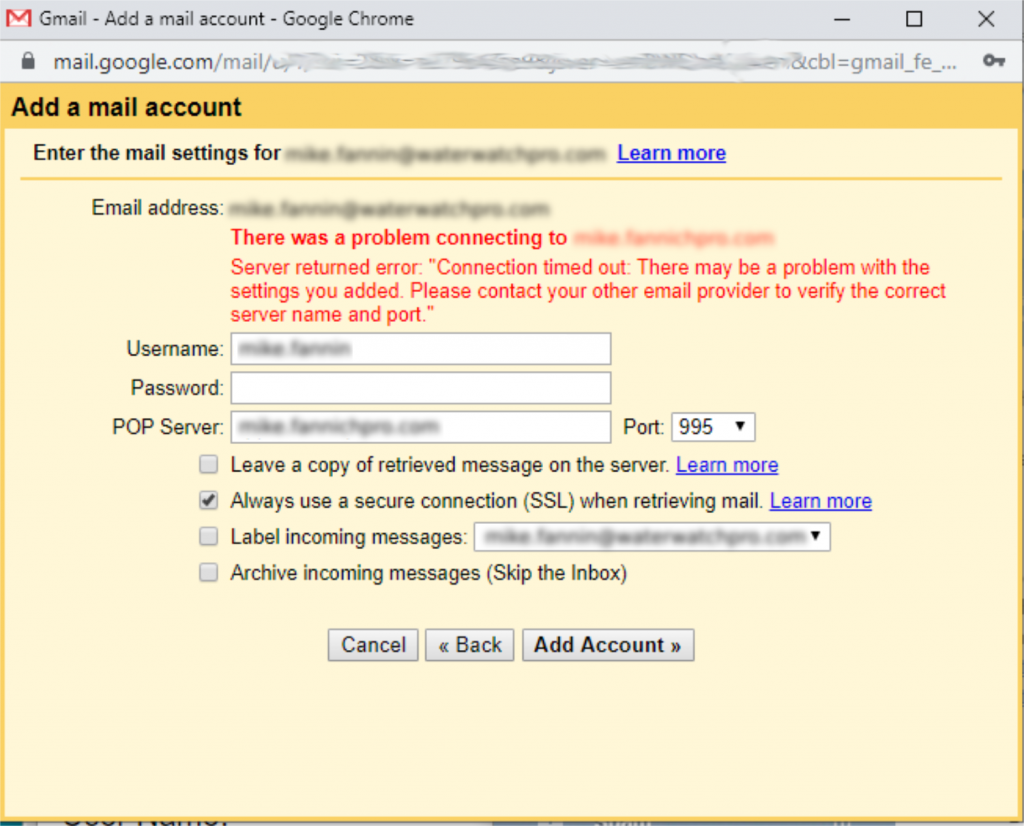
So, let’s see how our Support Engineers fix this error.
Gmail pop3 connection refused – The related errors and fix
At Bobcares, where we have more than a decade of expertise in managing servers, we see many customers face problems while managing the mail servers.
Now, let’s see the major reasons for this mail server related errors and how our Support Engineers fix the top errors.
Incorrect port number in Dovecot configuration file
Recently, one of our customers had a problem in adding an email account with Gmail account, He was trying to set up a pop3 connection to the new mail server on abc.com. But, he got an error from google as given below.
"server returned error: "Connection timed out: There may be a problem with the settings you added. Please contact your other email provider to verify the correct server name and port."On checking the mail log, our Support Engineers found that the error was due to the misconfiguration in the Dovecot configuration file as incorrect port settings in main.conf and 10-ssl.conf.
So, we tweaked the secure port number 995 and that solved the error.
Finally, we were able to add the account in google account.

That’s it.
[Need assistance to Gmail pop3 connection errors? We’ll help you.]
Conclusion
In short, this Gmail pop3 connection refused error may happen due to the incorrect server name or the port number used in server-wide mail settings. Today, we saw how our Support Engineers to fix this error.







So, we tweaked the secure port number 995 and that solved the error.
OK. I give up. How did you ‘tweak the secure port number 995’?
Please change the port and check the issue. If you still face the issue, contact our support team via live chat
Yes, how did you “treak” the port number 995?
Hello Rodney,
You can choose different port number for pop3 instead of 995 if you want to tweak the port number.
all port tested but not fix
Hello,
Our experts are available to assist you with your concerns. We would be delighted to discuss this with you via our live chat feature. Simply click on the icon located in the bottom right corner to get started.