The OR-CBAT-15 error in Google Cloud usually shows an issue with the payment method associated with the user’s billing account. Today, we’ll discuss various causes and fixes of the error, along with its prevention. At Bobcares, we assist our customers with several GCP queries on a daily basis as part of our Google Cloud Platform Support Service.
Overview
- More on OR-CBAT-15 error in Google Cloud
- OR-CBAT-15 error in Google Cloud: Causes
- OR-CBAT-15 error in Google Cloud: Fixes
- Best Practices
- Conclusion
More on OR-CBAT-15 error in Google Cloud
Google Cloud Platform (GCP) is a collection of cloud computing services provided by Google. It offers a wide range of tools and services for developing, deploying, and scaling apps, websites, and services on Google’s infrastructure.
In Google Cloud Platform (GCP), the OR-CBAT-15 error typically means a problem with the payment method linked to the user’s billing account. This issue can also occur while creating an account, especially if we try to set up a paying or free trial account.
The error number OR-CBAT-15 suggests the chosen payment method may not be operating properly. It is frequently linked to Google’s fraud protection policies, which could mark specific payment methods or account information as suspicious depending on the user’s location, IP address, or card type.
The OR-CBAT-15 error has a simple syntax and usually appear as a message format that describes the nature of the issue. Users could get alerts like these:
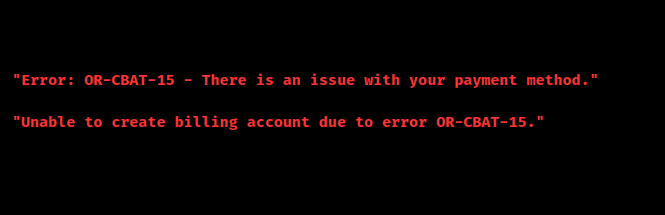
These alerts alert the user to the fact that the payment method is the source of the problem, allowing them to look into it more.
OR-CBAT-15 error in Google Cloud: Causes
1. The payment method is the main reason for the OR-CBAT-15 problem. When creating an account with Google Cloud, we need a working credit card; prepaid or debit cards. For example, this error may appear when a user tries to use a debit card from a local bank; however, the problem can be fixed by using a Visa or Mastercard credit card instead.
2. The difference between the names on the credit card and Google account may be the cause of the issue. For example, if a person uses a credit card registered under the name “Alice Mathew” but has registered their Google account under the name “Mathew John,” this discrepancy may result in the OR-CBAT-15 issue.
3. Local laws in some countries may limit the payment options available to users. For example, individuals in Pakistan and Egypt have experienced issues creating their accounts since Google Cloud does not accept certain card kinds. In these situations, using a credit card that is widely accepted can be beneficial.
4. Using a VPN to access Google Cloud may cause red flags to appear in Google’s fraud detection algorithms. According to a user, they were requested for identification verification after disconnecting from a VPN, which let them continue with account setup. This suggests that the OR-CBAT-15 mistake may arise from the use of a VPN because of apparent geographical irregularities.
5. This can stop new billing setups if there are current subscriptions associated with the Google account that have unresolved billing concerns. For example, until the problem is fixed, a customer may not be able to open a new billing account if they owe money for another Google service.
OR-CBAT-15 error in Google Cloud: Fixes
1. Switch Payment Method: Use a credit card instead of a debit card, such as a Visa from a major bank.
2. Match Account Details: Ensure the name on the credit card matches the name on the Google account.
3. Disconnect VPN: Turn off any VPNs to avoid location-related issues.
4. Contact Billing Support: Reach out to Google Cloud Billing Support if the problem persists.
5. Create a New Account: If needed, try creating a new Google account with a different email address.
Best Practices
In order to avoid running into the OR-CBAT-15 problem again, users should adhere to the following best practices:
1. Select a Reliable Mode of Payment: Make sure we always use a credit card that is well-known and has a solid history when using Google services.
2. Maintain Up-to-Date Account Information: To guarantee consistency, check and update the account and payment details on a regular basis.
3. Avert VPNs While Configuring: When creating or editing the Google Cloud account, we may want to think about turning off the VPN if we need to for privacy.
4. Keep an eye on current subscriptions: To prevent conflicts while setting up invoicing, keep note of any current subscriptions associated with the account.
[Want to learn more? Click here to reach us.]
Conclusion
In summary, resolving payment issues involves switching to a credit card, ensuring consistency between account and card details, disconnecting from VPNs, contacting billing support if problems continue, and, as a last resort, creating a new Google account. By following these steps, we can effectively address and resolve payment-related errors, ensuring a smoother experience with Google services.




0 Comments