Importance Of Google Cloud Migration Best Practices
It is important to learn more about google cloud migration best practices. Google Cloud migration involves transitioning an organization’s digital assets including applications, data, and IT processes—from on-premises servers or other cloud environments to the Google Cloud Platform (GCP). This process empowers organizations to take advantage of cloud computing benefits like scalability, flexibility, and cost efficiency while supporting their digital transformation goals.

Advantages of Migrating to Google Cloud Platform (GCP)
- Cost Efficiency: GCP’s flexible pricing models enable organizations to pay only for the resources they consume, reducing overall IT expenses.
- Scalability: Resources on GCP can be scaled up or down dynamically, ensuring that applications can handle changing demands effortlessly.
- Strong Security: Comprehensive security tools such as IAM and KMS safeguard sensitive information and support compliance with regulations.
- High Availability and Reliability: GCP leverages a global network of data centers to ensure applications experience minimal downtime and maintain consistent availability.
- Advanced Analytics and AI Capabilities: Tools like BigQuery and Cloud AI enable organizations to quickly extract insights and leverage machine learning capabilities.
- Live VM Migration: GCP supports live virtual machine migrations without service interruptions, maintaining operational continuity during updates or maintenance.
- Global Presence: A vast data center network allows businesses to deploy applications closer to their users, enhancing performance and meeting local compliance requirements.
- Hybrid and Multi-Cloud Support: GCP integrates seamlessly with on-premises systems and other cloud environments, supporting hybrid and multi-cloud strategies.
- Improved Collaboration: GCP offers tools for team collaboration, allowing multiple users to work on projects simultaneously, regardless of their location.
- Continuous Innovation: Frequent updates and the introduction of new features provide organizations with access to the latest technologies without requiring substantial upfront investments.
Importance of Adopting Best Practices in Google Cloud Migration
![]()
Following best practices during the migration to Google Cloud is essential for several key reasons:
- Risk Reduction: Best practices help identify and address potential risks early, enabling organizations to devise strategies for effective mitigation.
- Enhanced Planning: Structured guidelines facilitate thorough planning, minimizing disruptions to business operations during the migration process.
- Cost Efficiency: By ensuring efficient resource allocation and eliminating unnecessary expenditures, best practices help control costs during and after the migration.
- Optimized Performance: Adhering to proven methods enhances the performance of applications and workloads, leading to improved user experiences in the cloud environment.
- Security and Compliance: Evaluating and implementing robust security measures and compliance standards protects sensitive data throughout the migration lifecycle.
- Simplified Processes: Utilizing established methodologies streamlines complex migration tasks, making the entire process more manageable and efficient.
- Ongoing Optimization: Best practices encourage regular assessments and improvements post-migration, helping organizations adapt to evolving requirements and technologies.
- Stakeholder Alignment: Clear guidelines ensure all stakeholders are aligned on objectives, timelines, and responsibilities, fostering collaboration and accountability.
- Resource Utilization: Leveraging cloud-native features and services effectively enhances operational efficiency and maximizes the value of cloud investments.
- Accelerated Outcomes: A structured approach enables quicker realization of cloud adoption benefits, ensuring organizations achieve their goals faster.
Best Practices for a Successful Migration to Google Cloud Platform (GCP)
To ensure a seamless transition to Google Cloud Platform (GCP), organizations can follow these essential best practices:

1: Begin with an Assessment
Conducting a detailed evaluation of your current infrastructure is a foundational step. This process includes analyzing application readiness for the cloud and identifying skill gaps within the team.
Key Benefits:
- Prioritization of Workloads: Assessments provide clarity on which applications are best suited for migration, enabling effective prioritization.
- Risk Mitigation: Early identification of potential challenges minimizes risks and ensures a smoother migration.
- Informed Decision-Making: Gaining a comprehensive understanding of the current setup aids in effective planning and optimal resource allocation.
2. Engage a Trusted Partner
Collaborating with an experienced cloud consultant or service provider can greatly simplify the migration process.
Key Benefits:
- Expert Guidance: A knowledgeable partner offers strategic advice and simplifies the complexities of GCP, enabling organizations to make well-informed choices.
- Resource Efficiency: Relying on a partner’s expertise reduces the workload on internal teams, speeding up the migration process.
- Alignment with Business Goals: Expert assistance ensures that migration strategies align with organizational objectives, helping achieve desired outcomes more quickly.
3. Develop a Detailed Migration Plan
Creating a well-structured migration plan is essential for ensuring a smooth and organized transition. This includes outlining the sequence of migration steps, defining key performance indicators (KPIs), and documenting required changes.
Key Benefits:
- Minimized Disruptions: A carefully crafted plan helps avoid significant interruptions, ensuring business operations remain seamless during the migration.
- Stakeholder Alignment: Clear communication of objectives and timelines enhances collaboration and accountability across all teams involved.
- Performance Monitoring: Defined KPIs provide measurable benchmarks, enabling organizations to track progress and make adjustments throughout the process.
4. Select the Optimal Migration Strategy
Choosing the most suitable migration strategy—such as rehosting, refactoring, rearchitecting, or rebuilding is crucial to aligning with business objectives and staying within budget constraints.

Key Benefits:
- Cost Optimization: Each strategy has unique cost implications; selecting the right one ensures effective expense management during migration.
- Time Efficiency: An appropriate strategy can expedite the migration process, enabling faster deployment of applications and services.
- Resource Allocation: Understanding the requirements and impact of each strategy allows for more efficient planning and utilization of resources throughout the migration.
5. Conduct a Pilot Migration
A pilot migration involves testing the migration strategy on a smaller scale to evaluate its effectiveness before rolling out the full deployment.
Key Benefits:
- Early Issue Identification: Testing on a limited scope helps detect potential challenges early, allowing for timely adjustments to avoid larger problems.
- Performance Insights: Pilot migrations generate useful data on system performance and user experience, guiding improvements for subsequent migrations.
- Reduced Risk: By validating processes and strategies in a controlled setting, pilot migrations minimize risks associated with larger-scale transitions.
6. Migrate Gradually
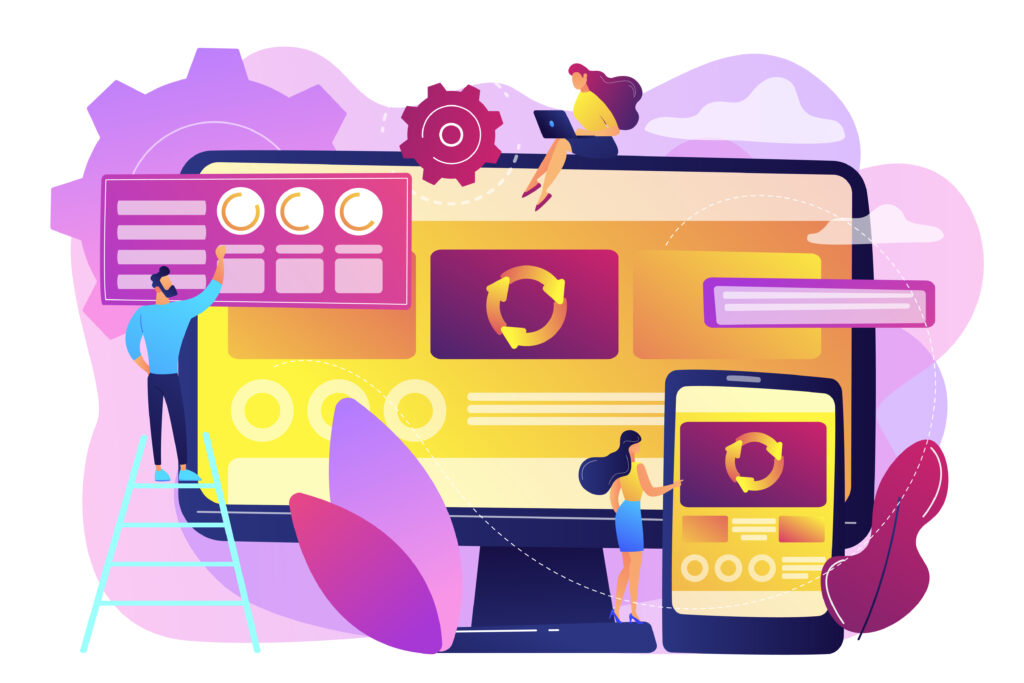
Taking an incremental approach by migrating smaller applications or workloads first helps mitigate the risks tied to large scale migrations.
Key Benefits:
- Improved Planning and Coordination: Migrating in smaller phases makes the planning process more manageable and reduces complexity.
- Ongoing Learning: Each incremental migration provides valuable insights that can be applied to improve future migration steps.
- Reduced Downtime: Smaller-scale migrations usually cause less disruption to business operations compared to larger transitions.
7. Develop a Rollback Plan
Establishing a rollback strategy ensures that if problems occur during migration, organizations can revert to previous states without causing significant downtime or data loss.
Key Benefits:
- Operational Continuity: A rollback plan ensures that business operations continue smoothly in case of unforeseen challenges, alleviating concerns about migration failures.
- Preparedness for Risks: Having a fallback strategy in place enables teams to proceed with confidence, knowing they can address potential issues effectively.
8. Optimize Post-Migration
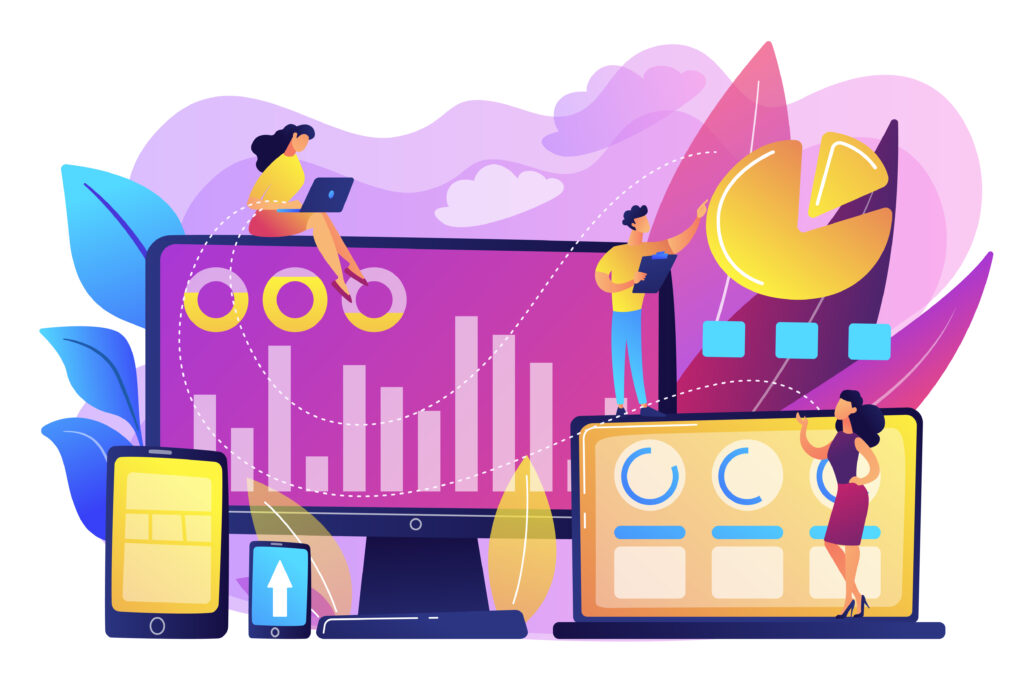
Post-migration optimization focuses on utilizing cloud-native features and continually enhancing cloud operations for better efficiency and cost-effectiveness.
Key Benefits:
- Improved Efficiency: Leveraging cloud-native tools helps optimize resource utilization and enhance operational performance after migration.
- Cost Reduction: Ongoing monitoring helps identify opportunities for cost savings, improving financial performance post-migration.
9. Train Development and Operations Teams
Clear communication and training for development and operations teams are crucial after migration to ensure they are well-prepared to manage the new cloud environment effectively.
Key Benefits:
-
-
- Enhanced Skills: Training provides teams with the expertise needed to manage the cloud environment, reducing the need for external support over time.
-
- Better Collaboration: Keeping teams informed fosters cooperation between departments, leading to faster issue resolution and improved productivity.
10. Continuously Monitor Environments
Establishing comprehensive monitoring systems during and after migration enables organizations to effectively track performance metrics.
Key Benefits:
- Proactive Issue Resolution: Ongoing monitoring allows for quick issue detection and resolution, ensuring smooth operations in both the source and target environments during migration.
- Performance Optimization: Regular monitoring helps identify performance bottlenecks early, supporting continuous improvements in cloud operations.
[Want to learn more about google cloud migration best practices? Click here to reach us.]
Conclusion
In conclusion, successfully migrating to Google Cloud Platform (GCP) requires careful planning, the right strategies, and a focus on continuous improvement. By following best practices such as conducting thorough assessments, partnering with experienced consultants, designing comprehensive migration plans, and migrating incrementally, organizations can mitigate risks and ensure a smoother transition.
Post-migration, optimizing cloud operations, training teams, and setting up robust monitoring systems will maximize the value of GCP, enabling organizations to achieve greater efficiency, scalability, and cost savings. With the right approach, businesses can unlock the full potential of Google Cloud, driving innovation and digital transformation. Bobcares offers expert GCP support services to guide you through every step of your cloud journey, ensuring a seamless and successful migration experience tailored to your business needs.




0 Comments