Let us learn how to setup the haproxy bind multiple ports with the support of our Server management support services at Bobcares.
Why setup the HAProxy bind multiple ports?
When HAProxy connects to several ports, it listens on each port for incoming traffic and routes it to the appropriate backend server based on the configuration.
This can be beneficial in a variety of contexts, including load balancing web applications that require various ports for distinct services or enabling access to several services via a single IP address.
How to configure HAProxy to bind to multiple ports?
-
Configure the frontend:
We must first configure the frontend in the HAProxy configuration file. HAProxy’s frontend defines the IP address and port on which it will listen for incoming traffic.
To configure multiple ports, just add additional “bind” lines to the frontend settings, one for each port number. As an example:
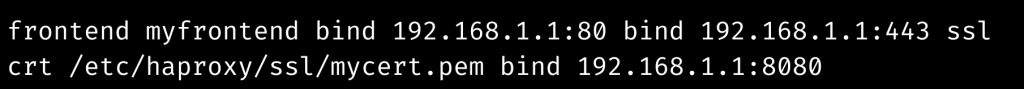
In this example, we set HAProxy to listen on three separate ports: port 80 for HTTP traffic, port 443 for HTTPS communication, and port 8080 for all other sorts of traffic. Now move to the next step in setting up HAProxy bind multiple ports.
-
Configure the backend:
After configuring the frontend, you must setup the backend to define which backend servers will accept traffic from each port. We can accomplish this by including “use_backend” lines in the frontend configuration, which define the backend server to use for each port.
.
Example:
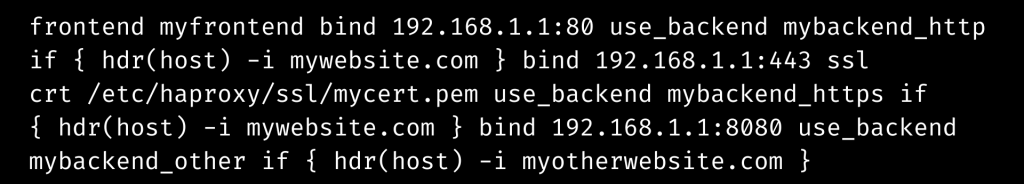
In this example, we set HAProxy to use the “mybackend_http” backend for HTTP traffic on port 80, the “mybackend_https” backend for HTTPS traffic on port 443, and the “mybackend_other” backend for all other forms of traffic on port 8080.
-
Configure the backend servers:
Finally, we must configure the backend servers that will receive traffic from each port. In the backend setup, give the IP address and port of each backend server. As an example:
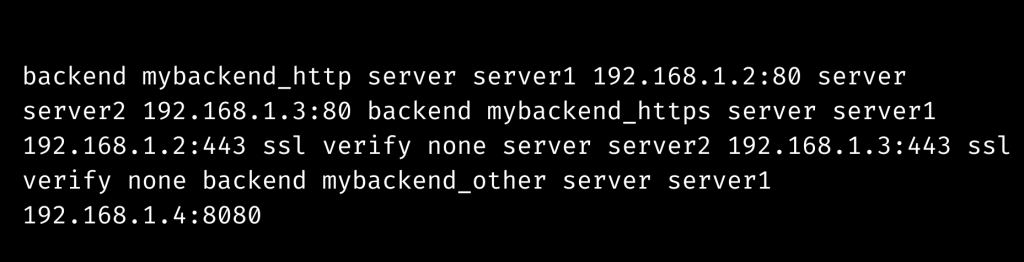
This example supplies the IP address and port number for each backend server. However, using the “ssl verify none” option to deactivate SSL verification for HTTPS traffic is not recommended for production applications.
-
Configure ACLs (Optional):
You can also use access control lists (ACLs) to further customize the routing of incoming requests. For instance, ACLs enable you to redirect requests based on the URL, host header, or other criteria.
An ACL that routes requests depending on the URL is shown below:
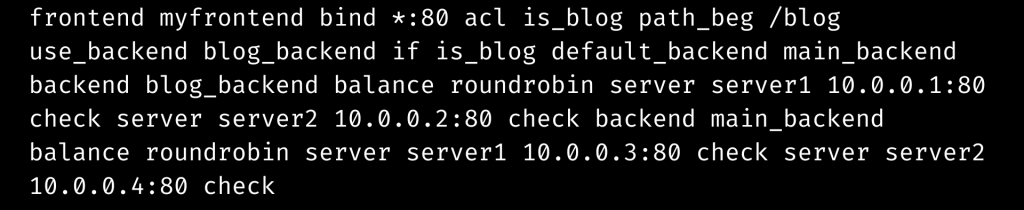
The system will use the “blog_backend” backend to distribute traffic if the incoming request route starts with “/blog.” Otherwise, it will utilize the “main_backend” backend.
-
Restart HAProxy:
Finally, we must restart the HAProxy service in order for the new configuration to take effect. This may be accomplished by issuing the following command:
sudo service haproxy restartWe may listen for incoming traffic on several network interfaces and distribute it to the appropriate backend servers based on the configuration by binding to numerous ports in HAProxy.
[Need assistance with similar queries? We are here to help]
Conclusion
To sum up we have now seen how to setup the haproxy bind multiple ports with the support of our tech team.
PREVENT YOUR SERVER FROM CRASHING!
Never again lose customers to poor server speed! Let us help you.
Our server experts will monitor & maintain your server 24/7 so that it remains lightning fast and secure.







0 Comments