How to await Nodemailer sendMail? Let’s look into the article to know more. At Bobcares, with our Server Management Service, we can handle your Nodemailer issues.
How to await Nodemailer sendMail?
We must use the Nodemailer’s sendMail function within an asynchronous function and use the await keyword to wait for the promise to resolve or reject in order to await the promise. The sendMail function in Nodemailer produces a Promise, so we may handle the outcome of the email-sending process using
async/await.then()
Here’s how we can await the sendMail function in an async function:
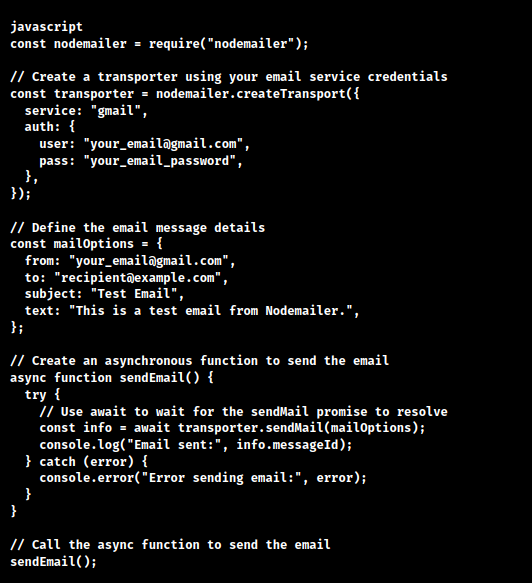
The asynchronous method sendEmail() in the code above uses await to watch for the sendMail function to finish. Any mistakes that could happen while sending emails are caught by us.
Keep in mind that
"your_email@gmail.com""your_email_password"We can write asynchronous code more synchronously by using
async/await.then()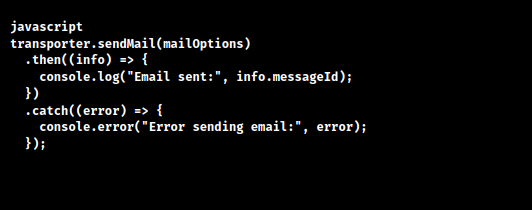
[Looking for a solution to another query? We are just a click away.]
Conclusion
We can select the way that best suits our writing style and preferences between
async/await.then()PREVENT YOUR SERVER FROM CRASHING!
Never again lose customers to poor server speed! Let us help you.
Our server experts will monitor & maintain your server 24/7 so that it remains lightning fast and secure.







0 Comments