Are you trying to delete an LXC container? We can help you delete it.
With a few simple LXC commands, we can do it within minutes.
At Bobcares, we often get requests from our customers to delete an LXC container as part of our Server Management Services.
Today, we’ll see how our Support Engineers delete LXC containers.
How we delete LXC container
Recently one of our customers wanted to delete his unused LXC containers. Let’s discuss how our Support Engineers deleted the LXC containers.
Before we proceed with deleting the container, we need to stop the container.
To stop the container we use the command
lxc-stop -n container_name -k
Here is the output after stopping the LXC,
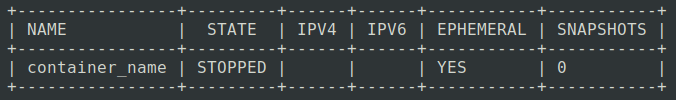
Now we delete the container using the command.
lxc-destroy -n container_name
To delete the container including all the snapshots related to the container. Our Support Engineers use the command.
lxc-destroy -n container_name -s
Common errors when deleting LXC containers
Let’s discuss the common error our customer face when deleting an LXC container. Also, let’s see how our Support Engineers resolve it.
LXC Container not stopped
One of the common reasons for the container to fail to delete is the container is still running. So our Support Engineers stop the container and use the command.
lxc-destroy -n container_name
Else we can forcefully delete the container without stopping the VM. To forcefully stop we use the command
lxc-destroy -n container_name -f
Once we use the command we will be able to delete the error.
LXC Container syntax error
Another common error that occurs is when the syntax is incorrect. So our Support Engineers verifies the container name using the command
lxc list
On getting the container name, we verify the syntax and we run the correct command to delete the container.
[Need any assistance with LXC containers? – We’ll help you]
Conclusion
Today we saw how our Support Engineers delete an LXC container and resolve the commonly faced issues by our customers.







0 Comments