Read the article to know more on how to run Drupal on localhost. At Bobcares, with our Drupal Software Development, we can handle your issues.
How to Run Drupal on Localhost?
Drupal is a free, open-source CMS for creating dynamic websites. We must set up XAMPP for Drupal setup on localhost. Setting up Drupal on the local computer using XAMPP offers many benefits. It provides a cost-effective, fast, and offline development environment. This allows us to work without hosting costs or internet dependency.
We must run the following steps to run Drupal on localhost:
1. Go to Drupal’s official website, download the latest version, and extract the files.
2. Copy the extracted Drupal files into the htdocs folder in the XAMPP directory. Rename the folder to something simple, like “drupal”.
3. Open XAMPP and start both Apache and MySQL services.
4. Open a web browser and type localhost to check if XAMPP is working.
5. In the browser, go to localhost/phpmyadmin and create a new database for the Drupal site.
6. In the browser, type localhost/[your-folder-name] to start the Drupal installation. Replace [your-folder-name] with the name we used in step 2.
7. Choose the language.
8. Select the Standard installation profile.
9. Follow the on-screen instructions.
10. If we encounter errors related to PHP extensions or OPcode Caching, edit the php.ini file in XAMPP. Add the following lines to enable OPcode caching:
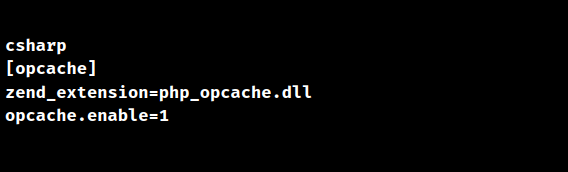
11. Save the file and restart the Apache server in XAMPP.
12. During the Drupal installation, enter the database name we created, set the username to root, and leave the password blank.
13. Drupal will now install. We’ll need to enter site details like site name, email address, admin username, and password.
By following these steps, wecan successfully install Drupal on the local computer using XAMPP.
[Want to learn more? Click here to reach us.]
Conclusion
To sum up, our Tech team went over the details on how to run Drupal on a localhost.







0 Comments