Still stuck with error HTTP 502 – unable to connect to origin server Sucuri? We can help you.
A few days ago, we came across this error while accessing the website and had to fix it by whitelisting the Sucuri IPs.
At Bobcares, we often get requests from our customers regarding the website error as a part of our Server Management Services.
Today, let’s see how our Support Engineers fix this error.
Why HTTP 502 – unable to connect to origin server Sucuri occur?
We’ve seen this error occurring when the Sucuri doesn’t get a response from the website’s hosting server.
Also, the error occurs due to server down, network blocking, plugin errors, etc.
The error while accessing the website looks like
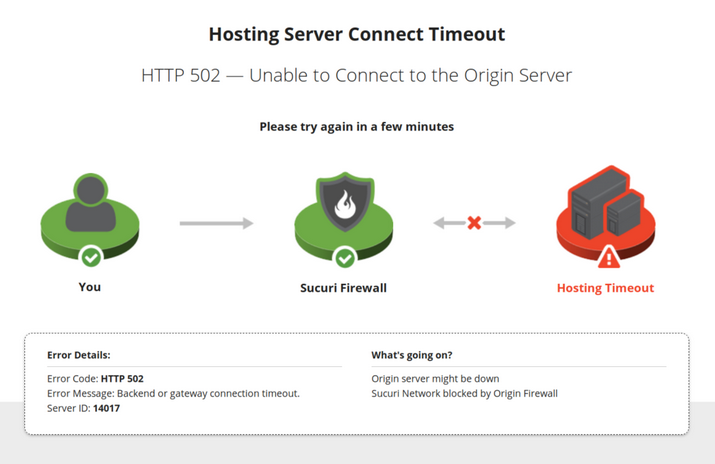
Let’s now track how our Support Engineers help the customers to get rid of this issue.
How we fix HTTP 502 – unable to connect to origin server Sucuri
At Bobcares, where we have more than a decade of expertise in managing servers, we see many customers face this error.
Recently, one of the customers approached us with the error. Upon checking, we could trace that the server is blocking Sucuri Firewall IP addresses. Now, let’s now see how our Support Engineers fix it.
Whitelist Sucuri IP address
To fix the error by whitelisting all the IP address ranges of the Sucuri Firewall.
Here the customer uses the iptables firewall, and we added the IP addresses to iptables firewall.
The Sucuri Firewall IP addresses, which has been whitelisted:
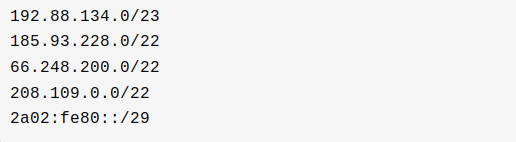
This fixed the problem.
Nginx configuration
Another customer having Nginx web server encountered the same problem. On checking, we saw that the user was getting the Nginx gateway error.
While fetching the entry of the website from Nginx, caused a connection problem. The website entry in the Nginx configuration file was missing.
The problem was that the site was going via Sucuri and puts Nginx into a loop of lookups.
1. To avoid this we have added the following to /etc/nginx/custom_rules.
if ($host ~ “<your domain name>”) {
set $PROXY_DOMAIN_OR_IP “<your servers ip address>”;
}This says that the Nginx site can be found at this IP address.
2. Then we have also added the website entry to the file/etc/nginx/custom_local.
3. After that, we used the below command to check whether the entry is properly configured.
nginx -t4. Finally, we restarted the Nginx server.
service nginx restartThis had resolved the error.
Other solutions for http 502 – unable to connect to origin server Sucuri
In addition to this, the following will also help to solve this error.
- We have to clear the browser cache. For this, we go into users Firewall settings on Website Security and clear the WAF (web application firewall) cache.
- In certain cases, the plugins or themes can cause this error. So that we will review all plugins and themes. Disabling each plugin and enabling them one by one to identify which are causing the hosting errors. Finally, after disabling the plugin, the error got eliminated.
[Need assistance to fix this error? We’ll help you.]
Conclusion
In short, the error HTTP 502 – unable to connect to origin server Sucuri happens when Sucuri cannot get a response from the website’s hosting server. This has been rectified by IP whitelisting, adding website entry in Nginx, faulty plugin, etc. Today, we saw how our Support Engineers fix this error.




0 Comments