Stuck with http_request_failed error in WordPress while sending push notifications? We can help you fix it.
This error mainly occurs due to outdated WordPress version or server restrictions.
At Bobcares, we often receive requests regarding push notifications, as a part of our Server Management Services.
Today, let’s see how our Support Engineers assist our customers in fixing this error.
Where do we see http_request_failed WordPress error
As the first step, let’s see the scenario in which the error shows up.
Push notifications are the pop-up messages that we often get in websites and mobile applications. They are greatly used for marketing purposes.
There are many readily available and reliable push notification service for websites and mobile applications. However, after the latest update of the WordPress website, users often see this error when creating & sending post notification.
There was a null error sending your notification — HTTP request failed.
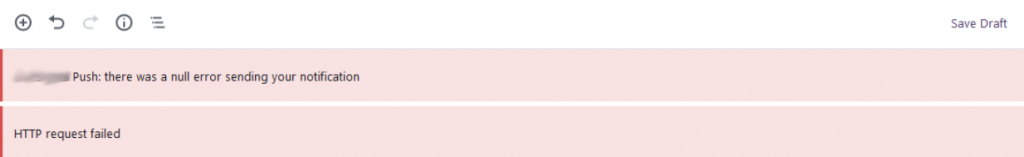
What causes http_request_failed WordPress error to occur?
This is a common server end problem and is not generally caused by any particular plugin. Instead, it is caused by WordPress itself.
Here are some of the reasons for the error to occur.
- If the WordPress version is too old and not updated to the latest version. Also, the version of PHP and the cURL library plays an important role in causing the error.
- Missing updates in Push notification plugin.
- If the push notification provider’s TTL DNS entries and a server’s DNS resolver is sluggish, then timeouts can occur.
- The mod_security will block remote call if there are any dangerous data present in it.
How we fix http_request_failed WordPress error?
Now, let’s see how our Support Engineers tackle this error.
The first and foremost thing that we do is update WordPress to the latest available version.
In case, if the issue still persists then we do the following.
1. We check the server and make sure it is running a recent version of PHP, cURL library and Push notification plugin.
2. We try increasing the Server Memory limits.
3. We also check if there is any limitation with the wp-cron or if the loopback is in disabled status.
4. Mod_security or any other firewall can block outgoing cURL requests. So we make sure this is not causing the issue.
5. The cURL error can occur due to a DNS problem as well. So we suggest our customers switch to OpenDNS.
6. Additionally, we also suggest our customers install a Query Monitor plugin to check the status of the HTTP API Calls. We can do this in the admin page where the error is displayed.
[Need any more assistance with Push Notifications? – We can help you]
Conclusion
In short, the http_request_failed WordPress error occurs due to missing WordPress updates or server restrictions. Today, we saw how our Support Engineers assist our customers in fixing this error.








0 Comments