One common problem that might arise when a node is starting up in Kubernetes is the “invalid capacity 0 on image filesystem” warning. In this article, we’ll look into its various causes along with the associated fixes. As part of our Kubernetes Support, we assist our customers with several Kubernetes queries.
Overview
More on warning “invalid capacity 0 on image filesystem” in Kubernetes
When a node is starting up, a usual issue with Kubernetes is the “invalid capacity 0 on image filesystem” warning. Before the system obtains metrics in the background, it is usually a harmless warning that is recorded once during startup. This can arise for a number of reasons. Here are some reasons and solutions for them.
Causes & Fixes
Cause 1 & Fix
Cause: The kubelet’s wait for the disk statistics to become accessible is the reason for the delayed statistics collecting. When the node is first booting up and the disk statistics are not yet accessible, this can occur. It may take up to a minute for the kubelet to succeed in getting the details, but it will keep trying.
Fix: Waiting for the node to finish its initialization process is the solution to this problem. Normally, the fault disappears a few seconds after the node boots up. Should the mistake continue, there may be another problem at hand.
Cause 2 & Fix
Cause: When a CSI plugin is unable to obtain the volume’s size, an error may arise. This may occur if the CSI plugin does not implement the required ways to get volume size information, or if it is not built to handle disk metrics. The problem arises from the kubelet’s inability to collect the required disk statistics.
Fix:
i. To fix issues with the CSI plugin, review the logs and look for any errors or problems pertaining to the information retrieval about volume size. This may assist to identify the issue’s underlying cause.
ii. We can attempt to move to a different CSI plugin that supports this functionality if the one we are using does not enable obtaining the size of the volume.
iii. We can try upgrading the CSI plugin to a newer version that includes the functionality required to get volume size data if it is an earlier version.
Cause 3 & Fix
Cause: Problems with the container runtime, such containerd or Docker, may also result in the “invalid capacity 0 on image filesystem” error in Kubernetes. This may occur for a number of reasons, including Incorrect Container Runtime Config, Older Container Runtime Version, or System Resource Issues.
Fix:
i. Check container runtime logs for pull event errors to identify the problem.
ii. Update the container runtime to the latest version if needed.
iii.Free up system resources like disk space or CPU usage to avoid affecting the container runtime.
Cause 4 & Fix
Cause: Issues specific to certain Kubernetes distributions, such as Microk8s, K3s, or RKE-based Kubernetes, may also be the origin of the problem. This may occur for a number of reasons, including Incorrect Container Runtime Config, Older Container Runtime Version, or System Resource Issues.
Fix:
i. Verify setup files are correct.
ii. Ensure runtime versions are matching with Kubernetes.
iii. Check that system resources are sufficient.
Cause 5 & Fix
Cause: If an incorrect value is set in the kubelet config, an error may result. The issue may occur, for instance, if the –container-runtime flag is set to an erroneous value. This may occur for a number of reasons, including Incorrect Flag Settings, Missing or Incorrect Setup Files, and Incompatible Runtime Versions.
Fix:
i. Check the –container-runtime flag settings and ensure they are set to a valid value.
ii. Verify that the kubelet config files, such as config.yaml, are present and contain correct settings.
iii. Ensure that the kubelet and container runtime versions are matching and up-to-date.
[Want to learn more? Click here to reach us.]
Conclusion
In short, there are several reasons why the “invalid capacity 0 on image filesystem” error occurs in Kubernetes, such as problems with delayed stats collecting, problems with the CSI plugin, problems with container runtime, problems with kubelet setup, etc. We may more effectively detect and fix the “invalid capacity 0 on image filesystem” problem in Kubernetes if we are aware of these possible reasons.



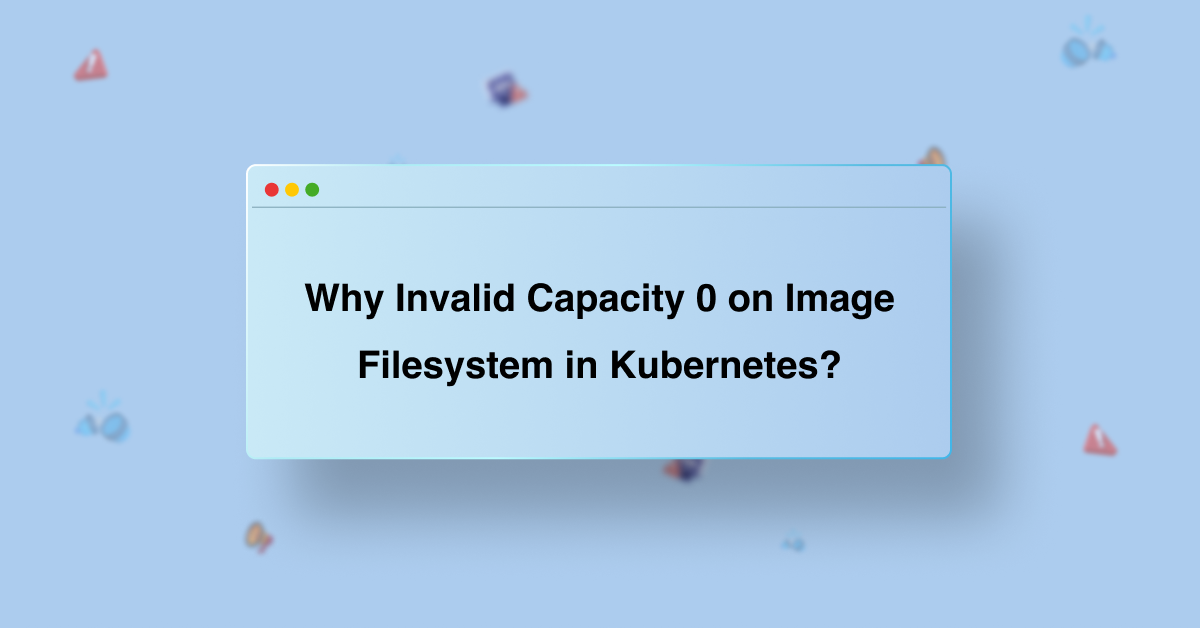




0 Comments