The “Invalid HADOOP_COMMON_HOME” error usually occurs when the HADOOP_COMMON_HOME environment variable is incorrectly set. This post explains some of the causes and fixes for the error. At Bobcares, with our Server Management Service, we can handle your issues.
Overview
What is “Invalid HADOOP_COMMON_HOME” issue?
When the HADOOP_COMMON_HOME environment variable is setup incorrectly, the “Invalid HADOOP_COMMON_HOME” issue usually arises. The error appears as follows:
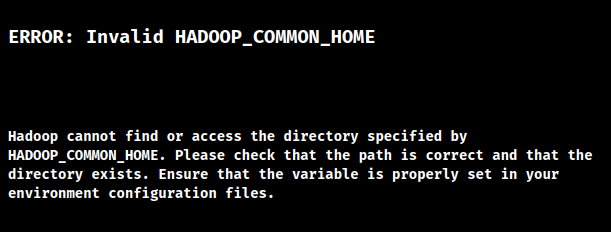
Causes & Fixes
Cause 1 & Fix
Cause: Incorrect Variable Definition
Fix: Ensure HADOOP_COMMON_HOME is correctly defined in the environment files (e.g., .bashrc, hadoop-env.sh) to point to the Hadoop root directory.
Steps to Fix:
i. Find the Hadoop installation directory.
ii. Open the relevant config file (e.g., .bashrc, hadoop-env.sh) in a text editor.
iii. Add export HADOOP_COMMON_HOME=/path/to/hadoop to the file, replacing /path/to/hadoop with the actual path.
iv. Save and close the file.
v. Reload the config with source ~/.bashrc or source /path/to/hadoop/etc/hadoop/hadoop-env.sh.
vi. Verify with echo $HADOOP_COMMON_HOME to ensure the correct path is displayed.
Cause 2 & Fix
Cause 2: Typo or Missing Path
Fix: Ensure the HADOOP_COMMON_HOME path is accurate and complete. Errors persist if the path is incorrect or missing.
Steps to Fix:
i. Open the config file defining HADOOP_COMMON_HOME.
ii. Verify the path format and all required directories.
iii. If incorrect, update it to the accurate path.
iv. Ensure the path is valid and correctly formatted.
v. Restart Hadoop to apply changes after correcting the path.
Cause 3 & Fix
Cause 3: Variable Not Exported
Fix: Ensure HADOOP_COMMON_HOME is exported in the environment. Add export HADOOP_COMMON_HOME=/path/to/hadoop/common to the shell config files, replacing /path/to/hadoop/common with the actual path to Hadoop common libraries.
Cause 4 & Fix
Cause 4: Variable Not Set in Specific Scripts
Fix: Ensure variables are set in specific scripts like hadoop-functions.sh. Understand their scope and execution to properly set and maintain environment variables.
Cause 5 & Fix
Cause 5: Path Issues with HADOOP_COMMON_HOME
Fix: Ensure HADOOP_COMMON_HOME is correctly set in the environment variables to point to the Hadoop installation directory.
Steps to Verify and Fix:
i. Check HADOOP_COMMON_HOME and related variables (HADOOP_HOME, HADOOP_HDFS_HOME, HADOOP_MAPRED_HOME, YARN_HOME) are correctly set.
ii. Include HADOOP_HOME/bin in the system PATH to run Hadoop commands from anywhere.
Example: export PATH=$PATH:$HADOOP_HOME/bin in ~/.bashrc or ~/.bash_profile.
iii. Ensure configuration files (e.g., hadoop-functions.sh) correctly reference HADOOP_COMMON_HOME.
iv. Verify all paths in environment variables and config files consistently point to the same Hadoop installation directory.
[Want to learn more? Click here to reach us.]
Conclusion
Correctly setting
HADOOP_COMMON_HOME






0 Comments