Read the article to learn how to disable console logging for IPTables. Bobcares, as a part of our Server Management Service offers solutions to every query that comes our way.
Disabling Console Logging for IPTables
When rules in iptables are invoked, it may capture details on the packets that comply with those rules. This can help with network troubleshooting, traffic monitoring, and security event analysis. We can, however, disable console logging for iptables to reduce log output and enhance system performance.
Steps to Disable Console Logging for IPTables
In order to manage system log messages, most Linux distributions employ
rsyslog1. Firstly, in a text editor, open the
rsyslog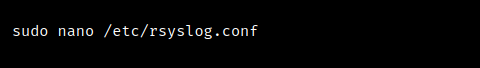
2. Then, find the line that begins with
:msg,contains,"[iptables]"rsyslog3. Now, comment out the line containing the iptables rule to stop console logging. We must simply place a # at the start of the line. Alternatively, we can also change the rule to indicate another log destination (for example, a file) rather than the console.
4. Lastly, save the
rsyslogrsyslog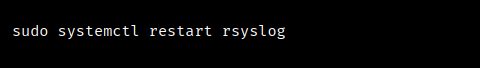
[Want to learn more? Reach out to us if you have any further questions.]
Conclusion
We can disable iptables console log messages from being displayed by commenting out the relevant line in the
rsyslogrsyslogPREVENT YOUR SERVER FROM CRASHING!
Never again lose customers to poor server speed! Let us help you.
Our server experts will monitor & maintain your server 24/7 so that it remains lightning fast and secure.







0 Comments