Kill processlist MySQL is an easy task with this handy tutorial. Read on to find out more. At Bobcares, we offer solutions for every query, big and small, as a part of our MySQL Support Services. Let’s take a look at how our MySQL Support Team is ready to help customers with performing kill processlist MySQL.
Overview
- Why We Need to Kill MySQL Processes?
- Precautions Before Killing a MySQL Process
- How to kill processlist in MySQL?
- Important Considerations
- Required Privileges to Kill Threads in MySQL
- Conclusion
Why We Need to Kill MySQL Processes?
- Unnecessary or stuck processes can use up CPU and memory, slowing down other tasks. Killing these processes frees up resources for important operations.
- Long-running queries can drag down the performance of the database. Killing these queries can speed up response times and improve overall application performance.
- Sometimes, processes get stuck waiting on each other to release locks. Killing one process can resolve the deadlock and let the others continue.
- Idle connections that stay open without activity can fill up the connection pool. Killing them ensures new connections can be made without issues.
- If a query runs into an error, terminating it quickly can prevent data corruption and keep things running smoothly.
- During testing, developers often need to kill processes to maintain a clean database state and prevent interference from old queries.
- In multi-user environments, we may need to kill processes from specific users causing issues like resource hogging or blocking important tasks.
Precautions Before Killing a MySQL Process
- Use SHOW FULL PROCESSLIST; to review all running processes and make sure we know which one we’re targeting.
- Check if the process is essential. Avoid killing processes critical to the application’s functionality.
- If a process has open transactions, killing it can cause data issues. Make sure there are no active transactions before terminating it.
- Always try KILL ; first. This allows MySQL to clean up properly. Avoid KILL -9 unless it’s necessary, as it forces a harsh termination.
- Keep an eye on system performance (CPU, memory, disk I/O) to catch problems early and reduce the need for killing processes.
- Make sure we have recent backups before killing processes, to protect against data loss or corruption.
- If we work in a team, check with others before terminating processes to avoid killing something important by mistake.
- Before executing the KILL command, confirm the process ID to ensure we’re terminating the right one.
- If we often need to kill multiple processes, consider using a stored procedure to automate the task safely, with built-in checks.
How to kill processlist in MySQL?
Some of our customers have been experiencing performance issues with their systems. In some scenarios, this is due to unnecessary MySQL processes. These processes tend to pile up over time and slow down the server. The users are unable to access tables or execute requests.

According to our Support Techs, we have to kill these MySQL processes when resource usage is extremely high. This can be done with the following steps:
- To begin with, log in to the database.
- Then, run the following command to view the process ID, status, and query that is causing the holdup:
show full processlist;
Then, we will get a list similar to the one below:
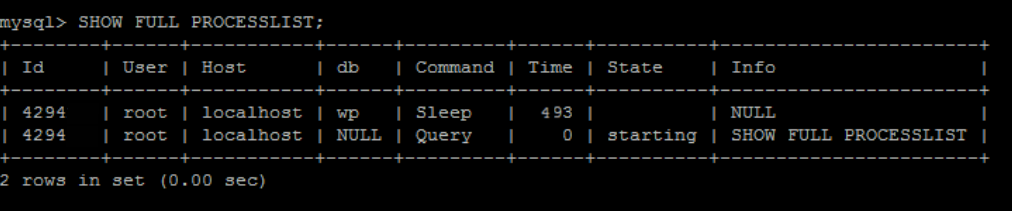
- Next, choose the process ID and run the KILL command to kill processlist MySQL as seen below:
KILL <processid>
However, the above steps will not kill processlist MySQL in some scenarios. In that case, our Support Team recommends:
- First, log in to the database.
- Then, run the following query to select processes that have a KILL command:
Select concat('KILL ',id,';') from information_schema.processlist where user='user'; - Next, copy the result of the above query and paste it into the query console after removing the pipe | sign. Then select enter.
It is not a good idea to use the killall command, as we may end up killing our own process. Furthermore, reviewing the list of process IDs is a good way to ensure we are not killing any process by mistake.
Important Considerations
1. Privileges Required: Make sure we have the necessary privileges, like CONNECTION_ADMIN or SUPER, to kill processes that don’t belong to the user account.
2. Impact on Performance: Killing a process can affect other tasks, so only terminate processes that are causing issues.
3. Monitoring: Regularly check the MySQL process list to avoid unnecessary buildup of idle or long-running queries that can slow down performance.
Required Privileges to Kill Threads in MySQL
- This is the main privilege needed to kill any thread or statement on MySQL. It lets users manage connections and processes.
- Previously, the SUPER privilege allowed users to kill any thread. It’s being replaced by more specific privileges like CONNECTION_ADMIN, but users with SUPER can still manage threads.
- Without CONNECTION_ADMIN or SUPER, users can only kill their own threads. This helps prevent unauthorized termination of others’ processes.
- To kill a thread running with SYSTEM_USER privilege, the session must also have SYSTEM_USER. This ensures security for critical operations.
[Need assistance with a different issue? We are available 24/7.]
Conclusion
In a nutshell, our skilled MySQL Support Engineers at Bobcares demonstrated how to proceed with kill processlist MySQL.







0 Comments