How to force delete of ns (Namespace) in kubectl? With our Server Management Services, Bobcares offer support to your Kubernetes Namespace issues.
How to force delete of ns (Namespace) in kubectl?
Kubernetes Namespace (ns) separates Kubernetes cluster resources among users across numerous teams or projects. When multiple teams or projects share a Kubernetes cluster, ns provides a means to divide clusters into virtual sub-clusters. A cluster can support any number of namespaces, each of which can communicate with the others despite being logically isolated from the others. An ns cannot be nested inside another ns.
Any resource in Kubernetes can be found in either the default ns or an ns that the cluster operator defines. Only nodes and persistent storage volumes exist outside of the namespace. Each namespace in the cluster has constant access to these low-level resources. In this article, we’ll see how to use kubectl to recreate the resources from a namespace that was deleted before removing all of its resources.
Modify the Namespace
We’ve to delete the Kubernetes finalizer in the namespace. Finalizers are settings that, when present, ensure that a resource cannot be hard deleted while they are present in a Kubernetes resource. This explains why, if the namespace is not gracefully terminated, it stays in a terminating condition.
We’ve to execute the following commands using JSON format:

Therefore, the value for spec.finalizer should be as follows:
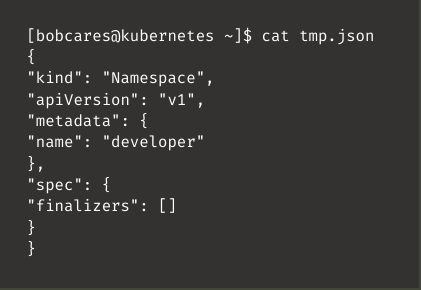
Access the Kubernetes API
Run the following command on a terminal to use a proxy server to explore Kubernetes API:
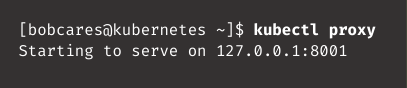
Save the modified Namespace
Lastly, we will apply the namespace using curl without the troublesome finalizer.
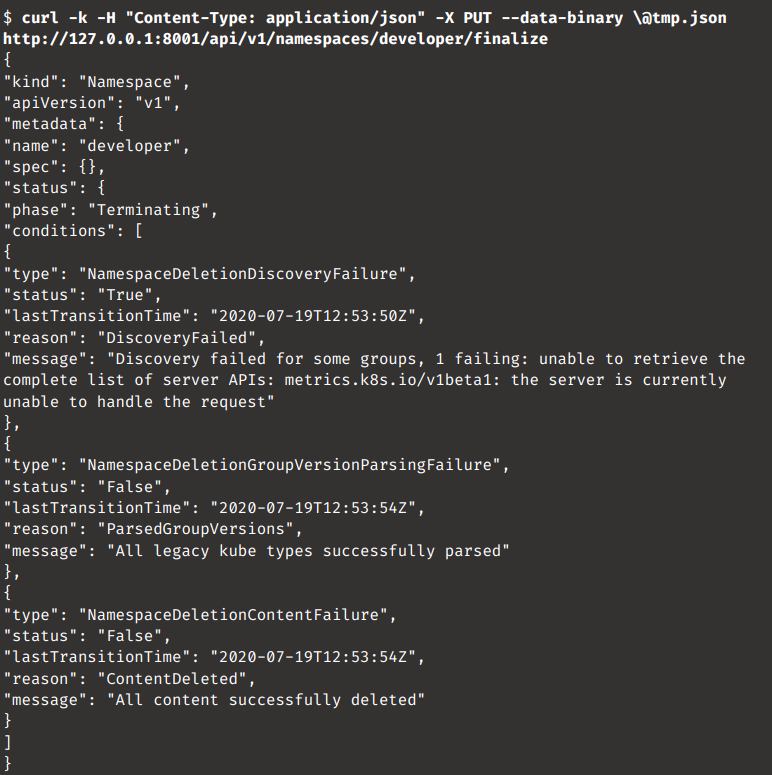

Finally, the namespace has been successfully deleted.
[Looking for a solution to another query? We’re available 24/7.]
Conclusion
We’ve provided the steps to force delete ns in Kubectl. Sometimes we need to edit the terminating namespace in order to recreate the resources from that namespace.
PREVENT YOUR SERVER FROM CRASHING!
Never again lose customers to poor server speed! Let us help you.
Our server experts will monitor & maintain your server 24/7 so that it remains lightning fast and secure.







0 Comments