When trying to run commands against a Kubernetes pod, the error “unable to upgrade connection: Unauthorized” typically means that the authentication or authorization process has failed. Read the article to know more about the solution in this article. As part of our Kubernetes Support, Bobcares provides answers to all of your questions.
Overview
- Solving “unable to upgrade connection: Unauthorized” in Kubernetes
- What are the Error Impacts?
- Causes & Fixes
- Prevention Steps
- Conclusion
Solving “unable to upgrade connection: Unauthorized” in Kubernetes
When trying to run commands against a pod in Kubernetes, the error message “unable to upgrade connection: Unauthorized” usually means that the authorization process has failed. When a client tries to connect to a pod using a command like kubectl exec, but is unable to do so because of insufficient permissions or invalid credentials, this error may occur.
The issue shows that an upgrade to a WebSocket connection, required for interactive commands such as exec, has been denied by the Kubernetes API server. The error’s syntax is simple as follows:
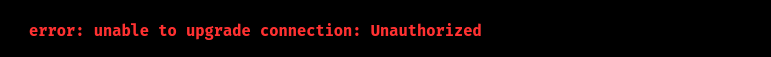
The alert suggests that the request was denied. This may be due to either invalid credentials or insufficient authorization on the user’s part.
What are the Error Impacts?
- Operational Problems: Tasks related to debugging and use suffer when users are unable to engage with pods as planned.
- Access Control Issues: It also shows possible errors in the role-based access control (RBAC) configuration.
- Security Concerns: The issue can point to more serious problems with authentication procedures, possibly revealing weaknesses.
Causes & Fixes
1. Expired Credentials
Cause: Expired User credentials (like tokens or certificates).
Fix:
i. Check Credential Expiration: We must check if credentials are valid using:
openssl x509 -in /path/to/certificate.crt -noout -enddate
ii. Renew Credentials: If expired, renew them. For example:
kubeadm alpha certs renew all
iii. Restart Components: Restart Kubernetes components (e.g., kubelet, API server) to apply changes.
2. RBAC Misconfiguration
Cause: Incorrect role-based access control (RBAC) settings may restrict access.
Fix:
i. Review Current Roles: List roles and bindings:
kubectl get roles --all-namespaces kubectl get rolebindings --all-namespaces
ii. Modify Permissions: Update roles if necessary. Example:
apiVersion: rbac.authorization.k8s.io/v1 kind: Role metadata: namespace: your-namespace name: your-role rules: - apiGroups: ["*"] resources: ["pods", "pods/exec"] verbs: ["get", "list", "create", "delete"]
iii. Apply Changes:
kubectl apply -f your-role.yaml
3. Incorrect Context in kubeconfig
Cause: kubeconfig may be pointing to the wrong cluster or context.
Fix:
i. Check Context: View the current context:
kubectl config current-context
ii. Switch Context if needed:
kubectl config use-context
4. API Server Issues
Cause: API server may be misconfigured or down.
Fix:
i. Check Status:
kubectl get componentstatuses
ii. Review Logs:
journalctl -u kube-apiserver -l
iii. Restart API Server:
systemctl restart kube-apiserver
5. Network Policies
Cause: Policies might block traffic between components.
Fix:
i. Review Policies:
kubectl get networkpolicies -n your-namespace
ii. Modify Policies: Ensure proper connectivity.
iii. Test Connectivity using tools like curl or ping.
6. Service Account Token Issues
Cause: Invalid or missing service account tokens.
Fix:
i. Check Tokens:
kubectl get secrets -n your-namespace
ii. Recreate Service Account if needed:
kubectl delete serviceaccount your-service-account -n your-namespace kubectl create serviceaccount your-service-account -n your-namespace
7. Kubernetes Version Compatibility
Cause: Upgrading without updating configurations can cause issues.
Fix:
i. Check Compatibility: Ensure all components match the new version.
ii. Review Release Notes for any breaking changes.
iii. Update Configurations accordingly and test the cluster after changes.
Prevention Steps
To stop this error from happening again in the future, we must;
- Monitor user permissions and RBAC settings on a regular basis.
- When possible, automate the credential renewal process and provide monitoring for credential expiration.
- Keep the Kubernetes setup documentation current, and make sure to periodically review it following upgrades.
- Check the Kubernetes setup for typical misconfigurations by using automated tools or scripts.
- We must inform the team members about RBAC procedures and appropriate credential management.
[Searching solution for a different question? We’re happy to help.]
Conclusion
The “unable to upgrade connection: Unauthorized” error in Kubernetes occurs when authentication or authorization fails while executing commands like kubectl exec on a pod. This can disrupt operations, cause access control issues, and raise security concerns. Common causes include expired credentials, RBAC misconfigurations, incorrect kubeconfig contexts, API server issues, network policies, service account token problems, or version compatibility issues.
To fix these, we’ve to check credentials, review RBAC roles, verify kubeconfig contexts, troubleshoot the API server, and ensure version compatibility. Regular audits, monitoring, and proper credential management can help prevent this error in the future.







0 Comments