We can acheive high availability and load distribution with KVM Hypervisor Live Migration. As part of our Server Management Service, Bobcares provides answers to all of your questions.
KVM Hypervisor Live Migration
The act of transferring a guest Virtual Machine (VM) from one physical host machine to another is referred to as migration. Because guest VMs operate in a virtualized environment rather than on the hardware directly, this is made possible. Within the context of a KVM hypervisor, live migration refers to the ability to transfer an working VM from one physical host to another with the least amount of downtime or disruption to the VM’s functionality.
Migration offers the following benefits:
1. When a guest virtual machine’s host physical machine overloads or another host physical machine is underutilized, the guest VM can be relocated to a host physical machine with less usage.
2. Guest VMs can be safely moved to other host physical machines when hardware on the host machine has to be updated, added, or removed. This implies that there is no downtime for hardware upgrades for guest virtual machines.
3. During periods of low usage, guest virtual machines can be switched off to save energy and money by being transferred to other host physical machines.
4. If there is a significant delay or other reason, guest VMs may be relocated.
Migration via UI
Choose the VM, then click the Live Migrate button at the top to begin a live migration. A list of the destination hosts, usually divided into two categories: host group and host, can be found in the Migrate dialog. Select any one of them to move. A host inside the host group is automatically selected as the migration’s destination if we select a host group. The host, if selected, will be the migration’s destination.
Verify the storage provider’s health if there are volumes attached to the VM that has to be moved. To make the storage hostname resolvable for the agent node, for instance, we must make sure the DNS setting on the agent node is accurate.
The target compute node must have online FCP devices that have established FC connections to the attached volumes’ storage provider in order to live migrate a virtual machine with volumes attached. The migration fails otherwise.
Migration via CLI
We must run the following code:
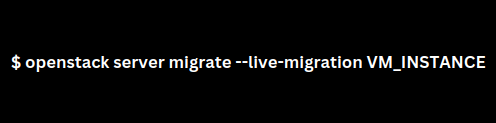
It may take some time to migrate. The VM’s workload is unaffected throughout this period, and its status is MIGRATING. The VM’s state changes to ACTIVE once the migration is finished.
[Need to know more? Get in touch with us if you have any further inquiries.]
Conclusion
In summary, we can do the live migration of a KVM hypervisor using UI and CLI methods explained in this post.
PREVENT YOUR SERVER FROM CRASHING!
Never again lose customers to poor server speed! Let us help you.
Our server experts will monitor & maintain your server 24/7 so that it remains lightning fast and secure.







0 Comments