Learn how to fix the KVM “No More Available PCI Slots” error. Our Server Management Service offers solutions to every query that comes our way.
Fixing KVM “No More Available PCI Slots” Error
The “No more available PCI slots” error in KVM can occur when a virtual machine runs out of PCI/PCIe slots. This prevents adding new devices to the VM, such as disks, network interfaces, or GPUs. Below, we’ll break it down into simple points.
What Does the Error Mean?
Error Message:
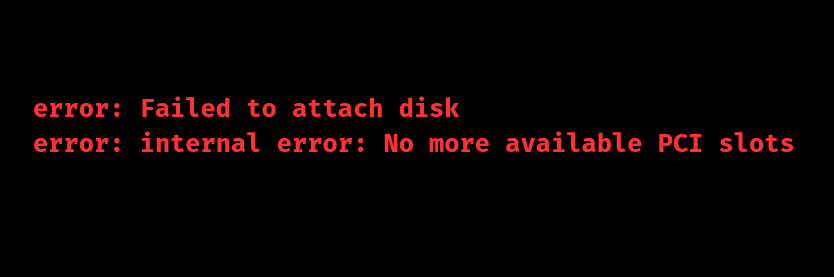
The virtual machine (VM) has reached the limit for PCI/PCIe slots, so it cannot support additional devices.
Overview
- Fixing KVM “No More Available PCI Slots” Error
- Impacts of the Error
- Common Causes and Fixes
- Prevention Tips
- Conclusion
Impacts of the Error
1. Technical Issues:
We can’t attach new devices (e.g., disks, network cards, or GPUs).
Limits VM scalability and flexibility.
2. Operational Challenges:
Requires reconfiguring the VM.
It may cause downtime or disrupt services.
3. Performance Constraints:
Prevents attaching critical hardware like GPUs or storage controllers.
Affects dynamic environments requiring frequent device additions.
Common Causes and Fixes
1. Insufficient PCI Bridges
Cause: Limited PCI bridges in the VM.
Fix:
Add PCI bridges in the VM XML file.
Use –config for persistent changes.
2. Reached PCIe Root Port Limits
Cause: Default setup allows only 7 PCIe devices.
Fix:
Add more root ports or bridges.
Plan device attachments beforehand.
3. Machine Type Compatibility
Cause: Using older machine types with limited slots.
Fix:
Use the Q35 machine type for modern PCIe support.
4. Exhausted MMIO Space
Cause: Limited memory allocation for PCI devices.
Fix:
Increase VM memory.
Configure a larger MMIO window in VM settings.
5. Legacy PCI Slots
Cause: Outdated PCI mechanisms with low compatibility.
Fix:
Use PCIe-based configurations.
Prevention Tips
1. Design VMs for scalability by anticipating future device needs.
2. Regularly check available slots and remove unused devices.
3. Prefer PCIe over legacy PCI. Use Q35 machine type.
4. Update libvirt and QEMU to the latest versions.
[Want to learn more? Click here to reach us.]
Conclusion
By following these guidelines, we can resolve and prevent the “No more available PCI slots” error in KVM, ensuring the VMs remain scalable and functional.







0 Comments