We can securely access and control the servers connected to the Laravel Forge account by adding an SSH key. Bobcares, as a part of our Laravel Support Services offers solutions to every query that comes our way.
Adding SSH Key To Laravel Forge
1. Firstly, log in to the Laravel Forge account.
2. Then, we’ll see a list of servers now. In order to add the SSH key to a particular server, click on it.
3. Now we’ll be in the server’s details page, where we can control a number of server-related functions.
4. Search for a section on SSH keys. This is typically found in Laravel Forge’s “SSH Keys” page or a related area.
5. There is a button to add a new SSH key under the SSH keys section. So, toggle this option on.
6. We must enter the following details while adding the SSH key:
Key Name: The key’s label, which is frequently used to identify it.
Public Key: The actual information contained in the public key file, which typically ends in .pub. The contents of the public key file can be copied and pasted here.
7. Save the key after providing the information. Now that the public key is available on Laravel Forge, we may use it to authenticate.
8. We can use SSH to access the server linked with the key after adding the SSH key to Laravel Forge. Ensure that the associated private key is safely kept on the local system.
9. Use the following command in the terminal to establish a connection to the server using the newly added SSH key (Replace
your_server_ip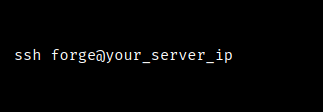
[Want to learn more? Reach out to us if you have any further questions.]
Conclusion
The article explains the steps to add the SSH key to the Laravel Forge which offers secure access over servers.
PREVENT YOUR SERVER FROM CRASHING!
Never again lose customers to poor server speed! Let us help you.
Our server experts will monitor & maintain your server 24/7 so that it remains lightning fast and secure.







0 Comments