IP whitelisting in Laravel Forge enhances security by allowing only trusted IP addresses to access the server and apps. To set up Laravel Forge IP Whitelist, we must run the following steps. At Bobcares, with our Laravel Support Services, we can handle your issues.
Overview
- What is IP Whitelisting in Laravel Forge?
- Steps for Setting Up IP Whitelist in Laravel Forge
- An Example for IP Whitelisting
- Benefits of IP Whitelisting
- Conclusion
What is IP Whitelisting in Laravel Forge?
IP whitelisting is a security feature in Laravel Forge. This allows us to limit access to the server, services, and apps to a preset list of trusted IP addresses. As a result, only authorized users can interact with the resources.
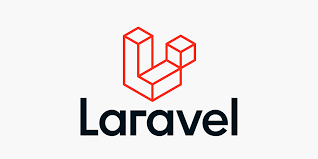
Steps for Setting Up IP Whitelist in Laravel Forge
1. Initially, go to Laravel Forge and log in with the details.
2. From the Laravel Forge dashboard, select the server we want to set up.
3. In the server’s management interface, go to the “Network” tab.
4. Under the “Firewall” section, we can now add rules to whitelist IP addresses.
5. Click “Add Rule” and specify the IP address or range we want to whitelist.
Rule Name: Give a meaningful name to the rule, such as “Office IP” or “Home IP.”
Source IP: Enter the IP address or range we want to allow.
Port Range: Specify the ports we want to allow traffic on, such as 22 for SSH or 80/443 for HTTP/HTTPS.
Protocol: Choose the protocol (TCP/UDP). Typically, TCP is used for most services.
6. After adding all the desired rules, apply and save them. Laravel Forge will update the server’s firewall settings accordingly.
An Example for IP Whitelisting
To limit SSH access to the server from a certain IP address, set up a firewall rule that only accepts port 22 (the normal SSH port) traffic from that IP address. The steps are the following:
1. Log into Laravel Forge and select the server.
2. Go to the “Network” tab and find the “Firewall” section.
3. Add a new rule:
Rule Name: “SSH Access from Office”
Source IP: Your office’s public IP address.
Port Range: 22-22
Protocol: TCP
4. Save the rule and ensure it is active.
Managing IP Whitelisting
- We can add new IP addresses or ranges to the “Firewall” section by defining new rules.
- If IP addresses change or the ports or protocols need to be adjusted, we can amend the existing rules.
- We can also delete rules to remove whitelisted IP addresses if they are no longer required or there are security issues.
Benefits of IP Whitelisting
- By restricting access to the server and applications to only a select group of IP addresses, we significantly reduce the attack surface.
- IP whitelisting ensures that only users from trusted IP addresses can access sensitive areas of the server or app. This reduces the chances of unauthorized use.
- Many automated attacks start from a wide range of IP addresses. By whitelisting specific IPs, we can effectively block these attempts.
- IP whitelisting gives us precise control over who can access the server and applications.
[Need to know more? Get in touch with us if you have any further inquiries.]
Conclusion
This article begins with a short explanation on IP whitelisting in Laravel Forge. We’ve also included the steps from our Experts to set up the system. Lastly, the article concludes with the major benefits of setting up IP whitelisting on Laravel Forge.







0 Comments