Let us learn how to use the laravel validation confirm password with the support of our Server management support services at Bobcares.
What is “Laravel validation confirm password”?
Validating user input is an important component of developing safe and resilient online apps in Laravel. One typical validation case is to ask a user to re-enter their password in a confirmation box to ensure that they have typed it correctly.
Laravel’s verified validation rule makes it simple to conduct this validation.
We must provide two form fields in the validation rules to use the confirmed validation rule: the original password field and the password confirmation field.
The verified rule ensures that the password confirmation field’s value matches the original password field’s value.
Example for Laravel validation confirm password
Here’s an example of how you can use the confirmed rule in Laravel:
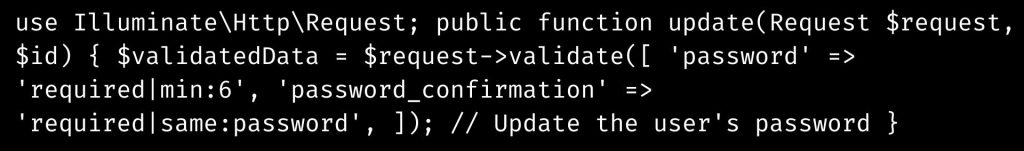
During an update process, we are validating the user’s password in this case. We begin by stating that the password box is necessary and must contain at least six characters.
The password confirmation field is therefore necessary and must be the same as the password field. The same validation rule accepts an argument specifying the name of the other field to be compared against (in this example, password).
If the validation fails, Laravel will instantly redirect the user to the form, displaying the validation errors. If ncessary, we may use the withErrors() function to manually add mistakes to the validation error bag.
In addition to the same rule used for password confirmation, Laravel includes a confirmed rule that can validate the confirmation of any field.
By default, the confirmed rule requires that the confirmation field be suffixed with _confirmation. However, by passing a second parameter to the confirmed rule, we can specify a custom suffix.
How to Validate the confirmation of an email field?
Example:
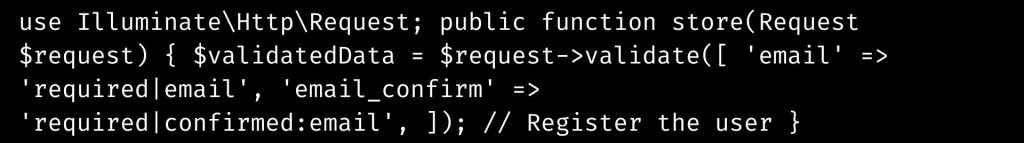
In this example, we are validating an email field’s confirmation to Laravel validation confirm password. We begin by stating that the email box is necessary and must include a genuine email address.
The email confirmation field is then specified as necessary and must match the email field. We can supply the email parameter to the confirmed rule to compare the email confirmation field to the email field.
[Need assistance with similar queries? We are here to help]
Conclusion
To sum up we have now seen more on the Laravel validation confirm password with the support of our tech team.
PREVENT YOUR SERVER FROM CRASHING!
Never again lose customers to poor server speed! Let us help you.
Our server experts will monitor & maintain your server 24/7 so that it remains lightning fast and secure.







0 Comments