The Linode 502 Bad Gateway error is an HTTP status code indicating that a server acting as a gateway or proxy received an invalid response from an upstream server. Here, we’ll discuss various fixes for the issue in detail. As part of our Linode Managed Services, Bobcares provides answers to all of your questions.
Overview
- Fixing Linode 502 Bad Gateway
- Impacts of Linode 502 Bad Gateway
- Common Causes & Fixes
- Prevention Steps
- Conclusion
Fixing Linode 502 Bad Gateway
An HTTP status code known as the 502 Bad Gateway error indicates that an upstream server sent an incorrect response to a server serving as a gateway or proxy. In web server settings, like those hosted on Linode, where several servers communicate with one another, this issue usually occurs. An HTTP status code that indicates that a server on the internet received an improper response from another server is known as a 502 Bad Gateway error. When a web server (such as Nginx) serves as a gateway or proxy for another server (such as an application server) and does not receive a proper answer, this error usually happens.
The error means that the upstream server that the gateway or proxy server was attempting to contact did not provide a valid answer. There could be a number of reasons for this, including a malfunctioning or incorrectly configured upstream server. The error generraly appears as:
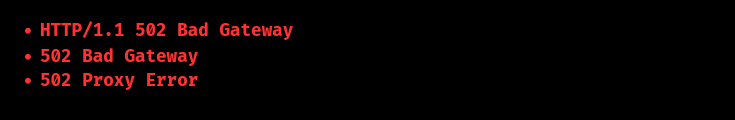
Impacts of Linode 502 Bad Gateway
A 502 Bad Gateway error can have the following effects:
- Service Outage: Websites or services may not be accessible to users.
- User Experience: This error will be encountered by website visitors, causing annoyance and possibly a decrease in traffic.
- SEO Impacts: If crawlers are unable to access the website, a lot of 502 errors might have a detrimental impact on search engine results.
- Operational Disruption: This can cause service interruptions for organizations, impacting consumer interactions and transactions.
Common Causes & Fixes
1. Upstream Server Issues
Cause: The server that processes requests (upstream server) may be down or unresponsive.
Fix:
i. Check Server Status: Use a command like sudo systemctl status php-fpm (for PHP-FPM).
ii. Restart the Service: If needed, restart with sudo systemctl restart php-fpm.
iii. Check Logs for Errors: View logs, often at /var/log/php-fpm.log.
2. Server Overload
Cause: Server resources may be maxed out due to heavy traffic.
Fix:
i. Monitor Resource Usage: Use top or htop to see CPU/memory usage.
ii. Identify High-Usage Processes: Find which processes are consuming resources.
iii. Upgrade Plan: If usage is constantly high, consider a Linode upgrade for more CPU/RAM.
3. Network Communication Errors
Cause: Network connection issues between servers.
Fix:
i. Check Network Settings: Ensure correct IP addresses and routing.
ii. Verify Firewall Ports: Open necessary ports with sudo ufw status.
iii. Test Connectivity: Use ping or telnet to check server connection.
4. Misconfigured Nginx Settings
Cause: Errors in Nginx config files or mismatched socket paths.
Fix:
i. Check Nginx Config: Review settings in /etc/nginx/sites-available/.
ii. Confirm Socket Path: Make sure it matches in config (e.g., fastcgi_pass unix:/var/run/php/php7.0-fpm.sock;).
iii. Test and Restart Nginx: Run sudo nginx -t for syntax errors, then restart with sudo systemctl restart nginx.
5. DNS Problems
Cause: Incorrect DNS settings or outdated DNS cache.
Fix:
i. Flush DNS Cache: Run sudo systemd-resolve –flush-caches.
ii. Check DNS Settings: Ensure correct DNS config in the registrar and Linode’s DNS manager.
iii. Switch DNS Provider: Use a reliable provider like Google DNS (8.8.8.8 and 8.8.4.4) if issues persist.
Prevention Steps
We can stop the 502 Bad Gateway issue from happening again on Linode with the following steps:
- Frequent Observation and Warnings: Install monitoring software to monitor resource consumption and server performance.
- Optimize Application Performance: To better manage traffic, evaluate application performance on a regular basis and make code optimizations.
- Put Load Balancing Solutions into Practice: If necessary, divide traffic among several servers by using load balancers.
- Regularly backup configurations: Keep backups of the server configurations so that we can promptly restore operation in the event that it becomes necessary.
- Maintain Up-to-Date Software: Update all software components on a regular basis to take advantage of security patches and performance enhancements (web server, application frameworks).
[Looking for a solution to another query? We are just a click away.]
Conclusion
The Linode 502 Bad Gateway error occurs when a proxy server, like Nginx, doesn’t receive a valid response from an upstream server, often due to overload, misconfigurations, or network issues. To resolve it, check server status, monitor load, verify Nginx settings, and ensure proper DNS configuration. Prevent future issues with regular monitoring, load balancing, and software updates.




0 Comments