Learn how to resolve CSRF errors in Linode. Our Linode team is here to help you with your questions and concerns.
How to Resolve CSRF Errors in Linode
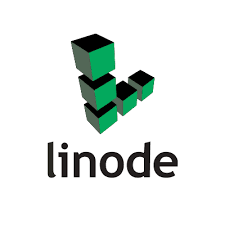 A CSRF (Cross-Site Request Forgery) error on Linode is a security measure designed to protect our account from unauthorized actions. CSRF protection is critical in maintaining account integrity and data security by preventing malicious requests from being executed on our behalf.
A CSRF (Cross-Site Request Forgery) error on Linode is a security measure designed to protect our account from unauthorized actions. CSRF protection is critical in maintaining account integrity and data security by preventing malicious requests from being executed on our behalf.
Here is a quick breakdown of how CSRF protection works:
- The server generates a unique CSRF token when we access a page (e.g., the Linode dashboard).
- Then, this token is embedded in HTML forms or request headers.
- When a form or request is submitted, the server compares the submitted token with the original. A mismatch leads to a CSRF error.
An Overview:
- Why is CSRF Important?
- Common Causes of CSRF Errors
- Steps to Resolve CSRF Errors in Linode
- How to Prevent Future CSRF Issues
- How to Automate CSRF Testing
- Common Pitfalls in CSRF Implementation
Why is CSRF Important?
CSRF protection plays a key role in web security. It safeguards users against unauthorized actions triggered by malicious sources. Without proper CSRF protection, attackers could exploit a logged-in user’s session to execute unintended commands, such as changing account details or performing transactions.
Some of the key risks without CSRF protection include:
- Unauthorized actions like password changes, fund transfers, or data deletions.
- Exploitation of authenticated sessions to compromise sensitive data.
Implementing robust CSRF measures prevents exploitation and demonstrates adherence to best practices, reinforcing our platform’s security and reliability. For platforms like Linode, which handle critical infrastructure, CSRF protection is essential to maintaining user confidence and operational integrity.
Common Causes of CSRF Errors
- Expired CSRF Token:
Tokens expire if a form or action is delayed.
Fix: Hence, refresh the page to regenerate a new token and retry the action.
- Invalid or Missing Token:
The token is absent or altered, causing validation failure.
Fix: Hence, ensure cookies are enabled, and the token is included in the request headers or form.
- Browser or Session Issues:
Also, session timeouts or cleared cookies invalidate the token.
Fix: Log out and back in, or clear your browser’s cache and cookies.
- Cross-Domain Requests (CORS Issues):
Tokens may not be sent in cross-origin AJAX requests.
Fix: Hence, properly configure CSRF token handling in request headers for API calls.
- Incorrect URL or Referrer:
The server rejects requests from unexpected origins or mismatched URLs.
Fix: Hence, verify the correct submission URL and ensure referrer headers are set properly.
- CSRF Token in AJAX Requests:
Here, tokens aren’t automatically included in AJAX requests.
Fix: Manually include the token in the headers of your requests.
Steps to Resolve CSRF Errors in Linode
- First, reload the page to regenerate a new CSRF token.
- Additionally, expired cookies can cause errors. So, clear them using your browser settings.
- Then, re-login to the Linode account to refresh the session and CSRF token.
- For forms, include the token using the `@csrf` directive in Blade templates:
<form method="POST" action="{{ route('action') }}">
@csrf
<!-- Fields -->
<button type="submit">Submit</button>
</form>
For AJAX, include the token in the request headers:
$.ajaxSetup({
headers: {
'X-CSRF-TOKEN': $('meta[name="csrf-token"]').attr('content')
}
});
- Also, avoid multiple Linode dashboard tabs to prevent token conflicts.
- Then, verify that the URL and referrer headers match the server’s expectations.
- For cross-origin API requests, configure the server to enable proper CORS headers.
How to Prevent Future CSRF Issues
- Regularly log out and back in to maintain valid sessions.
- Furthermore, test forms and AJAX calls should be used to ensure tokens are included correctly.
- Also, tools should be used to monitor CSRF-related errors and identify patterns.
- Additionally, configure the server to handle cross-origin requests securely.
How to Automate CSRF Testing
Automating CSRF testing helps identify vulnerabilities early, ensuring consistent security across development cycles. Also, modern tools and frameworks simplify this process:
- Tools for CSRF Testing:
- OWASP ZAP: Scans for CSRF vulnerabilities and suggests mitigation.
- Burp Suite: Identifies missing or improperly implemented CSRF tokens in requests.
- Postman: Validates token handling in APIs.
- Integrating Automation:
- Add CSRF checks to CI/CD pipelines to ensure no code bypasses security requirements.
- Automate testing for token generation, validation, and expiration.
Our experts recommend focusing on high-risk forms or actions, such as financial transactions or password resets. It is also a good idea to use reporting tools to monitor CSRF test results and maintain logs for analysis.
Common Pitfalls in CSRF Implementation
Even with CSRF protection enabled, mistakes can compromise its effectiveness. Understanding these pitfalls helps in avoiding them:
- Many developers disable CSRF protection for APIs, assuming they’re secure with authentication alone, which leaves them vulnerable.
- Furthermore, storing tokens as static values defeats their purpose, as they lose their uniqueness and security.
- Tokens tied to expired sessions can still cause validation issues if not properly managed.
- Also, omitting tokens in AJAX headers or dynamically generated forms results in invalid requests.
- Misaligned cross-origin resource sharing (CORS) headers can block token transmission or validation.
To prevent these issues, tokens must always be dynamically generated and validated. Also, teams should be educated on proper CSRF handling, especially in SPAs or API-driven environments. Additionally, CSRF implementations should be regularly tested to ensure compliance with security best practices.
[Need assistance with a different issue? Our team is available 24/7.]
Conclusion
By understanding and addressing the causes of CSRF errors, we can ensure smooth interactions with Linode while maintaining robust security for our account and applications.
In brief, our Support Experts demonstrated how to resolve CSRF errors in Linode.







0 Comments