Learn more about setting up Linode Nodebalancer Firewall. Our Linode Support team is here to help you with your questions and concerns.
Linode Nodebalancer Firewall | Guide
Are you wondering how to keep your online applications safe and running smoothly?
Well, one essential tool in your tech toolkit is configuring your Cloud Firewall.
It might sound a bit technical, but don’t worry, our experts are here to help.
So, what exactly is a Cloud Firewall? It acts like a digital barrier that protects our online space from unwanted visitors while allowing in the good ones.
We can easily configure our Cloud Firewall via Cloud Manager or the API. This free service supports up to 25 custom firewall rules that can block or allow inbound traffic from specific IP addresses or IP ranges, as well as ports.
Additionally, we can customize these rules for different types of traffic, like SSH, HTTP, HTTPS, MySQL, and DNS. We can also specify the traffic protocol – whether it’s TCP, UDP, ICMP, or IPENCAP. This means you have full control over what comes in and what stays out.
Furthermore, we can easily add a NodeBalancer alongside our Cloud Firewall. A NodeBalancer helps distribute incoming traffic across multiple servers, keeping our applications running smoothly even during busy times. And we can attach the firewall to it with just a few simple steps.
Since traffic patterns online can change in the blink of an eye, we need to be able to adapt quickly. With Cloud Firewall, we can modify or delete rules as needed.
We can attach a firewall to a node-balancer by setting an annotation on the service. The ccm can attach the firewall mentioned in the annotation service.beta.kubernetes.io/linode-loadbalancer-firewall-id.
How to create a NodeBalancer Config using the API
Let’s walk through a simple example of creating a NodeBalancer Config using the API:
- We can access the list of NodeBalancer Configs associated with the NodeBalancer using the provided API endpoint.
- We can use the API to create a new NodeBalancer Config, specifying details like port number, protocol, and additional settings for security and performance.
Here’s a sample API request for creating a NodeBalancer Config:
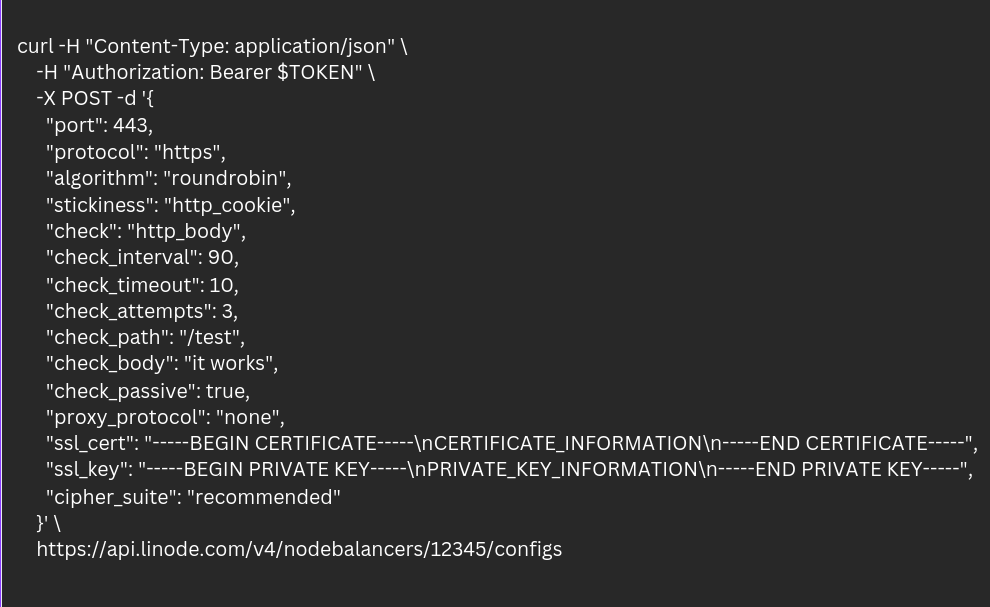
With these steps, we can configure our Cloud Firewall and NodeBalancer with ease.
[Need assistance with a different issue? Our team is available 24/7.]
Conclusion
In brief, our Support Experts demonstrated setting up the Linode Nodebalancer Firewall.
PREVENT YOUR SERVER FROM CRASHING!
Never again lose customers to poor server speed! Let us help you.
Our server experts will monitor & maintain your server 24/7 so that it remains lightning fast and secure.







0 Comments