The error “splicing file: file too large” typically occurs in Linux when trying to copy or move a file that exceeds the file size limit supported by the filesystem. Read the article to know more about the causes and the fixes. At Bobcares, with our Server Management Service, we can handle your issues.
Overview
Fixing Error “splicing file: file too large” in Linux
When trying to move a big file (generally larger than 4GB) to a storage device configured with the FAT32 file system, which has a 4GB file size restriction, the message “Error splicing file: File too large” commonly appears. Some of the causes and the respective fixes are as follows:
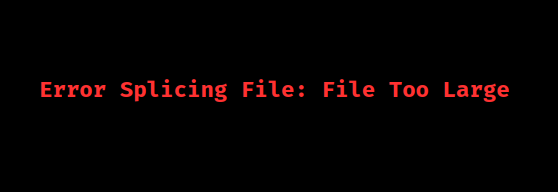
Causes & Fixes
Cause 1: File System Limitations
The largest file size allowed by the FAT32 file system is 4GB. This issue occurs when we try to copy a file bigger than 4GB to a device that is formatted in FAT32.
Fix:
Use a file system that supports greater file sizes, such exFAT, NTFS, or an ext4 file system native to Linux, to format a target disk when copying huge files.
Cause 2: Failing/Damaged Hard Drive
Sometimes, this error can also be caused by a failing or damaged hard drive. Input/output errors may stem from physical issues with the disk due to:
i. Physical damage: Impact, vibration, or extreme temperatures can harm internal components.
ii. Wear and tear: Components can wear out over time.
iii. Firmware issues: Bugs or corrupt firmware can cause malfunctions.
iv. Overheating: Excessive heat can damage internal components.
Fix:
For checking the condition of the source hard disk, use programs such as smartctl. The best course of action is to replace the failing drive with a fresh, working drive.
Cause 3: Insufficient Disk Space
Insufficient free space on the destination drive can trigger this error, even if the file size is below the 4GB limit. This can occur due to fragmented free space, where the available space isn’t contiguous, the file system’s need for metadata and system files, or temporary files and caches used by the operating system or other apps.
Fix:
We must make sure the destination drive has enough free space for the file being copied.
1. Check Available Space:
i. Use df in the terminal to display free space.
ii. Determine the file size.
iii. Ensure available space is slightly larger than the file size.
2. Free Up Space:
i. Delete or move unnecessary files.
ii. Use a different drive with more space.
iii. Compress the file before copying.
[Want to learn more? Click here to reach us.]
Conclusion
To sum up, addressing these steps from our Experts mentioned above should resolve the “Error splicing file: File too large” issue in Linux.







0 Comments