Learn how to combine the strengths of Litespeed & Kubernetes with LiteSpeed WebADC. Our Kubernetes Support team is here to help you with your questions and concerns.
Maximizing Kubernetes Load Balancing with LiteSpeed WebADC
In the dynamic world of Kubernetes, efficient load balancing and ingress control are key for seamless traffic management. This is where LiteSpeed WebADC comes in handy. It is a powerful solution that combines the strengths of Kubernetes and LiteSpeed to deliver exceptional performance and a host of features.
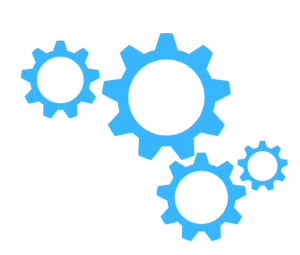
Unlike other load balancers, LiteSpeed WebADC stands out with its ZeroConf update feature, eliminating the need for internal resets and ensuring maximum uptime, performance, and reliability.
LiteSpeed WebADC as a Load Balancer and Ingress Controller
LiteSpeed WebADC takes on the dual role of a Load Balancer and Ingress Controller within Kubernetes. With the many features of the LiteSpeed WebADC controller, it adeptly manages traffic in our Kubernetes cluster. This controller uses the LiteSpeed WebADC engine to deliver efficient Ingress control and load balancing. In other words, it turns into an indispensable tool for optimizing our Kubernetes environment.
Choosing the right namespace is important for effective pod and service management. While the default namespace is commonly used, considerations like restrictions on using kube-system may lead to the selection of a non-system namespace like ls-k8s-webadc. This ensures alignment with other system names in the environment, enhancing organizational clarity.
Furthermore, we need a valid license to unlock the potential of the LiteSpeed Ingress Controller.
Enabling HTTPS for the default backend involves defining private key and certificate files as secrets. By creating a TLS secret with the key.pem and cert.pem files, LiteSpeed Ingress Controller ensures secure communication. Additionally, for environments with a separate ca_bundle, adding its contents after the certificate file further boosts security.
Installing and Uninstalling the Chart
Installing the LiteSpeed WebADC chart is a straightforward process with Helm. By adding the Helm repository and installing the chart with the needed parameters, we can easily integrate LiteSpeed WebADC into your Kubernetes cluster. Similarly, uninstalling the chart involves a simple Helm delete command, removing all associated Kubernetes components and releases.
- Install the chart:
$ helm repo add ls-k8s-webadc https://litespeedtech.github.io/helm-chart/
$ helm install ls-k8s-webadc ls-k8s-webadc/ls-k8s-webadc -n NAMESPACE - Uninstall the chart:
$ helm delete ls-k8s-webadc -n NAMESPACE
[Need assistance with a different issue? Our team is available 24/7.]
Conclusion
In brief, our Support Experts demonstrated how to combine the strengths of Litespeed & Kubernetes with LiteSpeed WebADC.
PREVENT YOUR SERVER FROM CRASHING!
Never again lose customers to poor server speed! Let us help you.
Our server experts will monitor & maintain your server 24/7 so that it remains lightning fast and secure.







0 Comments