Learn why you should have the LSCache Module enabled. Our Litespeed Support team is here to help you with your questions and concerns.
Why You Should Have the LSCache Module Enabled
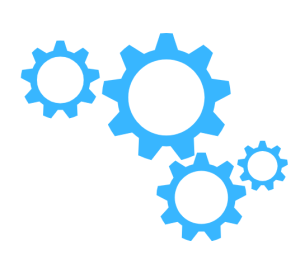 LSCache is a high-performance caching solution developed by LiteSpeed Technologies. It enhances website speed by storing dynamic content in a cache, eliminating the need for repeated execution of scripts like PHP.
LSCache is a high-performance caching solution developed by LiteSpeed Technologies. It enhances website speed by storing dynamic content in a cache, eliminating the need for repeated execution of scripts like PHP.
This leads to faster response times, reduced server load, and improved user experience.
The LSCache module must be activated on the LiteSpeed webserver to be utilized. Enabling this module allows the server to cache dynamic content efficiently and serve it instantly, reducing backend processing time.
Steps to Enable LSCache Module on LiteSpeed Server
- First, log into the server and go to the WebAdmin panel.
- Then, go to Configuration > Server > Cache.
- Next, locate the “Enable Cache” option and set it to Yes.
- Find the “Enable LSCache” setting and ensure it is Yes.
- Then, define the cache storage location and allocate the maximum cache size.
- Click Save and restart the LiteSpeed server to apply changes.
- Finally, check HTTP response headers for `X-LiteSpeed-Cache`, indicating active caching.
Benefits of Enabling LSCache
- LSCache operates at the server level, outperforming traditional caching solutions that depend on PHP execution.
- It caches static and dynamic content, minimizing server load and improving response speed for returning visitors.
- Additionally, LSCache reduces database queries, enhancing the performance of CMS platforms like WordPress and Magento.
- The Vary Caching feature allows LSCache to cache different versions of a page based on user status, such as logged-in vs. logged-out users.
- Furthermore, it serves device-specific cached versions, ensuring optimal performance across different devices.
- Also, LSCache integrates with WordPress, Joomla, Magento, and other CMS platforms via plugins, allowing easy cache management.
- Edge-side includes (ESI) enable selective caching of page components, ideal for eCommerce sites that require partial caching.
About LSCache Headers
To confirm LSCache functionality, check the HTTP headers:
- X-LiteSpeed-Cache: hit – Page served from cache.
- X-LiteSpeed-Cache: miss – The page was not in the cache and was served from the origin.
- X-LiteSpeed-Cache: hit, stale – The cached page is stale and will be refreshed in the background.
- X-LiteSpeed-Cache: private – Page contains user-specific content and is not publicly cached.
Common Use Cases for LSCache
- Content Management Systems (CMS)
- WordPress: Caches pages, posts, and objects, benefiting blogs and WooCommerce stores.
- Magento: Reduces server load by caching static assets and improving product page speed.
- Joomla & Drupal: Boosts performance by integrating LSCache for dynamic content.
- LSCache can manage thousands of requests per second, preventing slowdowns during traffic spikes.
- LSCache’s ESI feature caches non-user-specific elements for websites with personalized content while keeping dynamic sections fresh.
Disabling LSCache for Specific Pages
Some pages, such as shopping carts and admin panels, should not be cached.
We can exclude pages from the cache as seen here:
- LiteSpeed Cache Plugin: Use the Exclude feature to specify URLs.
- .htaccess Rules: Manually define cache exclusions for specific pages.
Troubleshooting LSCache Issues
- Ensure LSCache is enabled in the LiteSpeed WebAdmin Console.
- Check .htaccess or plugin settings for cache restrictions.
- Verify cache directory permissions and available storage.
- If updates are not reflecting, manually purge the cache via the WebAdmin Console or CMS plugin.
- Configure “Vary” conditions to prevent incorrect cache versions for different users or devices.
[Need assistance with a different issue? Our team is available 24/7.]
Conclusion
By enabling LSCache on a LiteSpeed server and optimizing its settings, websites can achieve faster load times, lower server resource consumption, and improved scalability.
In brief, our Support Experts demonstrated why we should enable the LSCache Module.







0 Comments