To fix the proc mounting LXC error, we can follow the below steps explained in this article. At Bobcares, we assist our customers with several LXC queries on a daily basis as part of our Server Management Services.
Overview
- Understanding PROC Mounting Error in LXC Containers
- Common Causes of the “LXC error mounting proc”
- How to Resolve “LXC error mounting proc”?
- Conclusion
Understanding PROC Mounting Error in LXC Containers
The /proc filesystem is a unique Linux pseudo-filesystem that provides a live view of kernel and process information. Acting like a bridge between software and system details, /proc enables applications and users to access crucial data such as CPU information, memory usage, process IDs, and system uptime in a structured, hierarchical file format. This design allows direct data access without the need for complex system calls, streamlining the process for both users and applications.
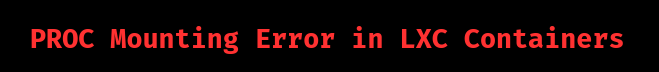
In containerized environments, the /proc filesystem is essential for managing isolated processes. Each container ideally has its own version of /proc to ensure independent, contained operations without interfering with other containers. However, mounting /proc in containers, particularly in Linux Containers (LXC), can sometimes lead to the “LXC error mounting proc” error.
Common Causes of the “LXC error mounting proc”
1. Permission Issues:
LXC containers may lack permission to mount /proc, often due to security frameworks like AppArmor or SELinux on the host, which restrict filesystem access for safety. If these are too restrictive, mounting attempts can fail.
2. Incorrect LXC Configuration:
The container configuration file may be incomplete or misconfigured. The settings for mounting system files like /proc must be explicitly defined to ensure /proc is accessible within the container.
3. Unprivileged Container Restrictions:
Unprivileged containers, which run without root privileges, often face mounting restrictions. In these containers, the user cannot map to the root on the host, which complicates filesystem operations, including /proc mounting.
4. Host Kernel Compatibility:
LXC relies on certain kernel features like namespaces and cgroups for resource isolation. If these features are unsupported or not enabled in the kernel, containers may encounter mounting errors.
5. AppArmor/SELinux Restrictions:
Host security settings through AppArmor or SELinux can prevent /proc from mounting due to enforced policies. Without correct configuration, containers might be blocked from accessing /proc.
6. Missing Packages:
Containers may fail to mount /proc if required packages, libraries, or tools for isolation are missing from the host system.
How to Resolve “LXC error mounting proc”?
1. Check Permissions and Privileges
Verify that the container has permissions to mount /proc.
For unprivileged containers, adjust user namespace mapping. Check /etc/subuid and /etc/subgid files to ensure the user ID mapping is set for unprivileged users.
2. Modify LXC Configuration
Ensure the LXC configuration includes directives for automatic /proc mounting.
lxc.mount.auto = proc:rw sys:rw
This setting allows /proc and /sys filesystems to mount with read-write access, necessary for most container operations.
3. Adjust AppArmor/SELinux Settings
For AppArmor:
Check active policies using sudo aa-status.
If AppArmor restricts the container, adjust the profile or set lxc.apparmor.profile = unconfined in the container configuration to bypass restrictions.
For SELinux:
Run sudo sestatus to see if SELinux is enforcing policies that restrict mounting.
Temporarily disable SELinux for testing by running sudo setenforce 0, then check if the error is no longer present.
4. Check Kernel Support for Namespaces and Cgroups
Confirm that the host kernel supports necessary namespaces and cgroups. We can check for these options using:
zgrep CONFIG_NAMESPACES /proc/config.gz
Ensure the following configurations are enabled:
CONFIG_NAMESPACES, CONFIG_CGROUPS, CONFIG_UTS_NS, CONFIG_PID_NS, CONFIG_NET_NS
If they’re missing, consider updating or reconfiguring the kernel.
5. Enable LXC Debugging
Enable debug logging in LXC for deeper insights. Add these lines to the configuration:
lxc.log.level = DEBUG lxc.log.file = /var/log/lxc/CONTAINER_NAME.log
Review the logs to identify why /proc mount attempts fail.
6. Verify /proc Availability on Host
Confirm that /proc is properly mounted on the host:
mount | grep proc
A proper mount on the host is essential since the container uses it as a reference.
7. Ensure Required Packages Are Installed
Verify that all necessary LXC-related tools and packages are installed on the host. Missing tools can prevent LXC from managing mounts effectively.
8. Upgrade LXC and Kernel
If errors persist, ensure that both LXC and the host kernel are updated. Compatibility improvements and bug fixes in newer versions can often resolve container issues.
[Need to know more? Get in touch with us if you have any further inquiries.]
Conclusion
By following these steps, we can successfully manage and troubleshoot /proc mounting issues in LXC containers. Proper configuration and compatibility checks can ensure smooth, isolated process management within containerized environments.







0 Comments