The LXC error “The network is currently in use” typically occurs when we try to create or configure a new network interface that overlaps or conflicts with an existing network configuration. Here, we’ll see various ways in which we can fix the issue easily. At Bobcares, with our Server Management Service, we can handle your issues.
Overview
- LXC error “The network is currently in use”: More About
- LXC error “The network is currently in use”: An Example
- Common Causes of the LXC Error
- Troubleshooting the LXC Error
- Common Cases of the Error
- Key Considerations for the Error
- Conclusion
LXC error “The network is currently in use”: More About
LXC (Linux Containers) is a lightweight virtualization solution that enables us to run many isolated Linux systems (containers) on the same host while using the same kernel. It is frequently used to execute separate apps or systems without the overhead of conventional virtual machines (VMs).
LXC uses network resources by creating virtual network interfaces (veth) for each container, which can be connected to the host in various ways. The most common modes are Bridge (where containers connect via a virtual switch), NAT (where containers share the host’s IP for outbound connections), and MACVLAN (where each container gets its own MAC address).
LXC containers run in separate network namespaces, providing isolated networking stacks. We can assign static or dynamic IPs, control traffic using Linux tools, and set up firewall rules for security. These modes allow flexible container networking, from internal communication to external network access.
LXC network issues can disrupt communication between containers and the host or external networks. The error message “lxc error the network is currently in use” is often seen in the context of Linux Containers (LXC) and signals a network resource conflict. When we see the message “lxc error the network is currently in use,” it usually means that the network we’re trying to alter or remove is already being used by one or more LXC containers. It also means that the network setup is critical to the functioning of these containers and so cannot be changed or removed until the containers are stopped or removed.
LXC error “The network is currently in use”: An Example
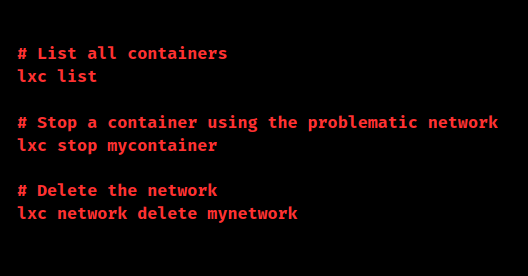
Common Causes of the LXC Error
1. Interface Currently in Use: LXC is unable to assign a network interface (such as a veth pair) for a new container if it is already assigned to another process or container.
2. Network settings Issue: The network settings on the host system or in the configuration files of LXC may be incorrect.
3. Resource Limitations: It’s possible that the host has reached its maximum number of network interfaces or is running out of available network resources.
Troubleshooting the LXC Error
1. Check Network Interfaces: Use ip a or ifconfig on the host to check for conflicts.
2. Review LXC Config: Inspect container configs in /var/lib/lxc//config for network issues.
3. Restart Services: Restart networking or LXC with systemctl restart lxc or service lxc restart.
4. Identify Active Containers: Run lxc list to see running containers and check their network settings.
5. Stop/Remove Containers: Stop with lxc stop or delete with lxc destroy if necessary.
6. Retry Operation: After stopping containers, we can retry the network operation.
7. Inspect Logs: Check logs in /var/log/lxc/ or use journalctl -u lxc for errors.
8. Reboot Host: Reboot the host if the issue persists.
Common Cases of the Error
1. When we try to remove a network using lxc network delete . The error arises because one or more containers are configured to use this network.
2. We’re attempting to change the configuration of a network using lxc network modify . The network is in use by containers, preventing modifications.
3. Lastly, if we’re creating a new container and specifying a network. The network may already be in use by other containers, causing the error.
Key Considerations for the Error
1. Network Name Accuracy: A simple typo could throw everything off, so double-check the network name before proceeding.
2. LXC Version: Different LXC versions may behave uniquely. Ensure we’re up-to-date or aware of any quirks with our version.
3. systemd-networkd Conflicts: If we’re using systemd-networkd, it could be clashing with LXC. So, try temporarily disabling it to see if that resolves the issue.
4. Using LXD: If we are using LXD, we must make sure we’re following the right steps. LXD’s commands and procedures differ slightly.
[Want to learn more? Click here to reach us.]
Conclusion
In conclusion, when managing LXC networks, it’s essential to ensure accurate configurations, stay aware of version-specific behaviors, and watch for potential conflicts with other services like systemd-networkd. Whether we’re modifying, deleting, or creating network setups, double-check for container dependencies. We must also refer to the above steps from our Tech team when using LXD. Proper troubleshooting and attention to detail can help resolve network issues efficiently.







0 Comments